The Best O-Rings for Silencing Your Mechanical Keyboard in 2023
Introduction
Mechanical keyboards have gained popularity in recent years due to their durability, tactile feedback, and customizable features. However, one common complaint among mechanical keyboard enthusiasts is the loud and clacky noise produced by the keys during typing. If you find yourself bothered by the noise, there’s a simple and effective solution: O-rings. In this article, we will explore the best O-rings available in the market to help you silence your mechanical keyboard and enhance your typing experience.
Importance of O-Rings in Mechanical Keyboards
O rings play a crucial role in reducing the noise produced by mechanical keyboards. These small rubber rings are placed under the keycaps, acting as dampeners when the keys bottom out.
When a key is pressed, the O ring absorbs the impact and prevents the keycap from hitting the keyboard’s plate, thus minimizing the noise generated. Additionally, they also provide a softer landing for your fingers, reducing fatigue during extended typing sessions.
Factors to Consider When Choosing O-Rings
Before diving into the best O-ring options, it’s important to understand the key factors to consider when making your selection. These factors will ensure that you choose the right O-rings for your mechanical keyboard:
- Material: They are typically made of rubber, with silicone and nitrile being the most common materials.
Silicone O-rings are softer and provide better shock absorption, while nitrile O rings offer slightly firmer feedback. - Thickness: These come in different thicknesses, usually ranging from 0.2mm to 0.4mm. Thicker O-rings will provide more significant noise reduction, but they may affect the typing feel.
Thinner O rings will have a subtler effect on noise reduction but retain the keyboard’s original feel. - Hardness: They have varying hardness levels, measured in durometer (Shore). Softer O rings have a lower durometer and absorb more shock, resulting in quieter keystrokes.
Harder O-rings have a higher durometer and offer more tactile feedback.
Consider your desired level of noise reduction and key feel when choosing the hardness of O-rings.
Best O-Rings for Silencing Mechanical Keyboards
Now that we understand the factors to consider, let’s explore some of the best O-ring options available in the market:
Cherry MX Rubber O-Ring 50 A 1.5mm
Price: $ 17
Material: High grade silicone
Hardness: 30A
Thickness: 1.5mm
Reduces noise by up to 30%
Does not interfere with RGB lighting
Compatible with most Cherry MX switches
Silencing O-Rings
Price: $ 12.99
Material: Silicon rubber
Hardness: 40A
Thickness:
Standard: 1.5mm
Thick: 2.5 mm
Reduces noise by up to 30%
Glorious O-Rings 50A 2mm
Price: $ 6.92
Material: Acrylonitrile Butadiene Styrene
Hardness: 40A
Thickness:
Standard: 1.5mm
Thick: 2.5 mm
Compatible with Cherry MX Type Mechanical Keyboard Keycaps
Also check some other O ring Dampeners by Glorious. The most frequently bought Glorious O ring by users is 40 A thick
| 40A Thick | 40A Thin | 70A Thick | 70A Thin | |
|---|---|---|---|---|
| Thickness | 2.5mm (0.098 inch) | 1.5mm (0.059 inch) | 2.5mm (0.098 inch) | 1.5mm (0.059 inch) |
| Hardness | 40A | 40A | 70A | 70A |
| Material | Silicone | Silicone | Silicone | Silicone |
| Color | Clear/Translucent | Clear/Translucent | Clear/Translucent | Clear/Translucent |
| Result | Soft press, short press length | Soft press, short press length | Soft press, short press length | Soft press, short press length |
How to Install O-Rings on Your Mechanical Keyboard
Installing Orings on your mechanical keyboard is a straightforward process. Follow these steps:
- Begin by removing the keycaps from your keyboard. You can use a keycap puller or gently lift them using your fingers.
- Place the O rings on the stem of each keycap. Ensure that the O-rings are centered and sit flat.
- Reattach the keycaps to their respective positions. Press them firmly until they click into place.
Repeat the process for all the keys on your keyboard.
By following these steps discussed above, you can effectively install O rings and enjoy a quieter typing experience.
Benefits of Using O-Rings for Noise Reduction
Using O-rings to silence your mechanical keyboard offers several benefits:
- Noise Reduction:
O rings significantly reduce the noise produced by bottoming out keys, creating a more pleasant and quieter typing experience. This is especially beneficial if you work in a shared environment or prefer a quieter workspace. - Improved Comfort:
It provide a cushioned landing for your fingers, reducing the strain on your joints and enhancing overall typing comfort. This is particularly beneficial for individuals who spend extended hours typing. - Preserved Tactile Feedback:
While they dampen the sound, they do not eliminate the tactile feedback entirely. The keys still retain their satisfying click or bump, allowing you to enjoy the best of both worlds.
Potential Drawbacks of O-Rings
Although O-rings are a popular choice for noise reduction in mechanical keyboards, they do come with a few potential drawbacks:
- Key Feel Alteration:
Thicker Orings may slightly alter the key feel, making the keys feel softer or mushier. This can be a personal preference, so it’s essential to choose O rings that align with your typing preferences. - Compatibility:
While most mechanical keyboards are compatible with O rings, some keyboards may not have enough clearance for the additional height introduced by the O rings. Ensure compatibility before purchasing Orings.
Tips for Maintaining O-Rings and Your Mechanical Keyboard
To ensure the longevity of your Orings and mechanical keyboard, consider these maintenance tips:
- Regular Cleaning:
Keep your keyboard clean by regularly removing dust, debris, and crumbs. Use a can of compressed air or a small brush to clean between the keycaps. - Avoid Liquid Spills:
Mechanical keyboards are not waterproof, so it’s important to be cautious and prevent any liquid spills. Clean up any spills immediately to avoid damage to the keyboard or O rings. - Keycap Maintenance:
Periodically remove the keycaps and clean them using a mild solution of water and soap. Dry them thoroughly before reattaching. - Proper Storage:
If you need to store your mechanical keyboard, keep it in a dry and dust-free environment. Consider using a keyboard cover or storing it in a protective case.
By following these maintenance tips, you can extend the lifespan of your O rings and mechanical keyboard.
Also Check How to Lube Switches Without Desoldering? Easy Lubing Keyboard Switches; Complete Guide [2022]
Conclusion
Silencing your mechanical keyboard is possible with the use of O rings. By choosing the right O rings that align with your noise reduction preferences and typing feel, you can enjoy a quieter and more comfortable typing experience.
Consider factors such as material, thickness, and hardness when selecting O rings for your mechanical keyboard. Remember to follow proper installation and maintenance techniques to maximize the longevity of your O rings and keyboard.


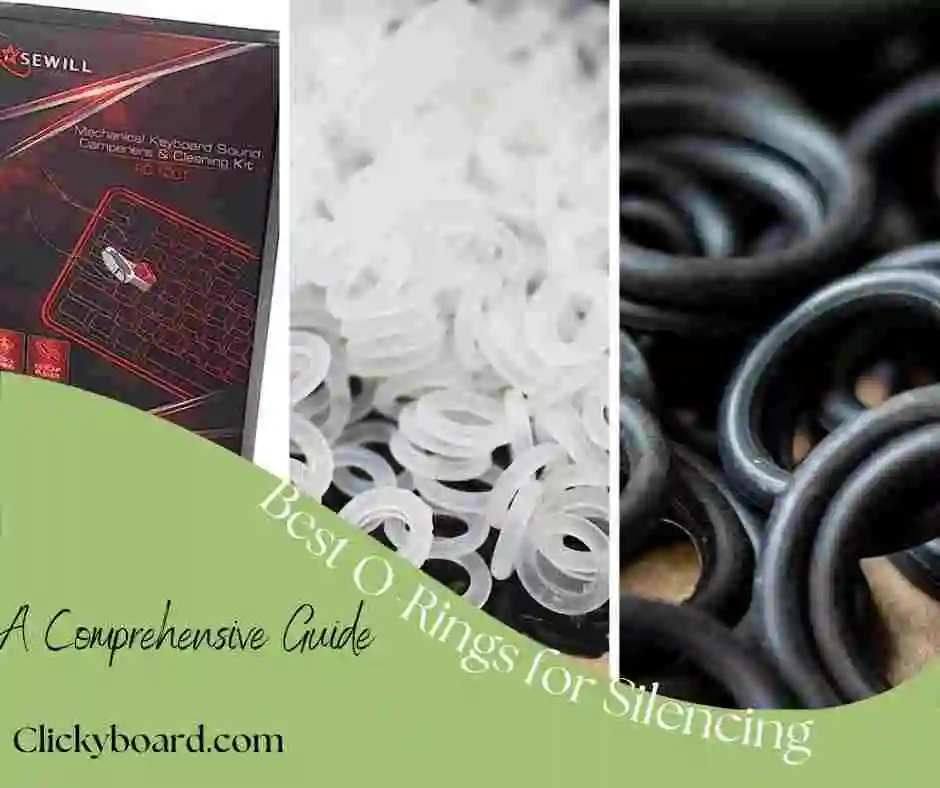

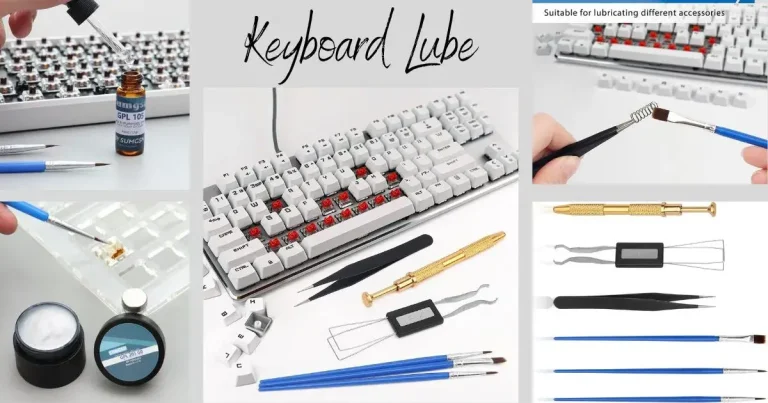

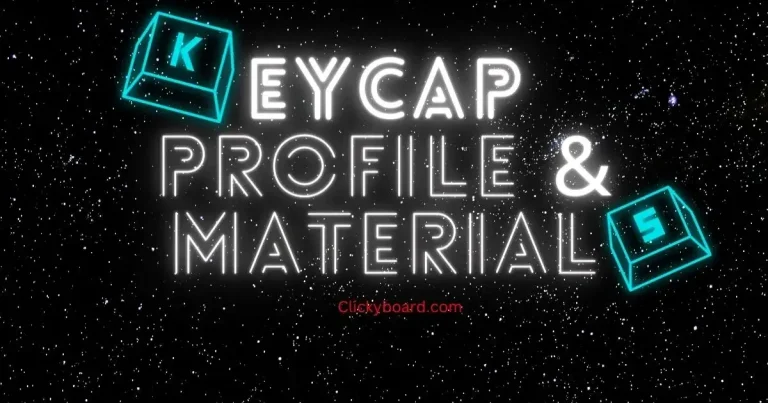

![How To Lube Switches Without Desoldering? Easy Lubing Keyboard Switches; Complete Guide [2022] 7 How to Lube Switches Without Desoldering? Easy Lubing Keyboard Switches; Complete Guide [2022]](https://clickyboard.com/wp-content/uploads/2022/07/fsfsdf3434-768x328-1.webp)