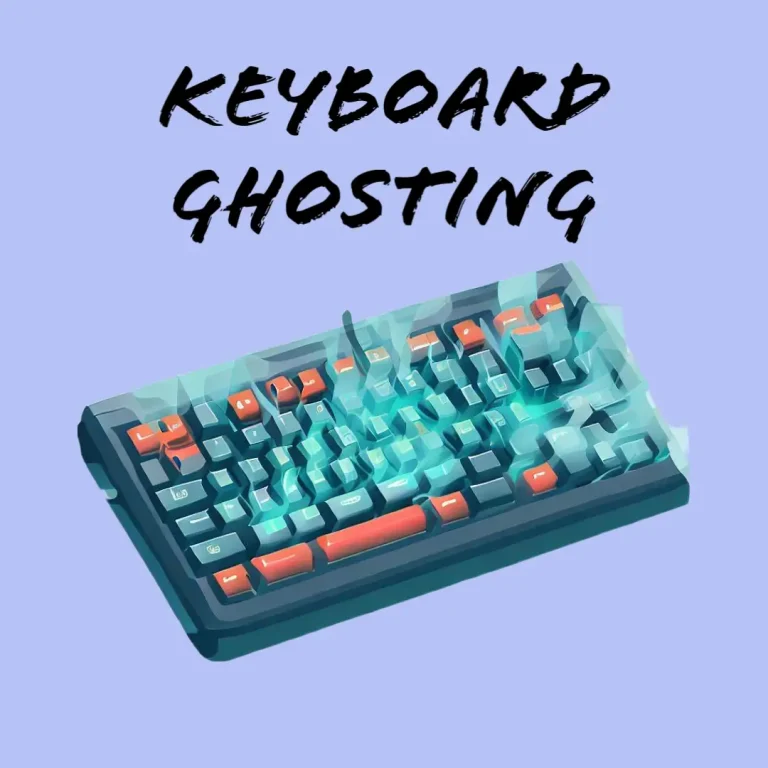How to Film a Switch to improve a Mechanical Keyboard: A Step-By-Step Guide | 2023
Mechanical keyboards have gained immense popularity among typing enthusiasts and gamers for their tactile feedback and durability. These keyboards utilize mechanical switches, which are responsible for the keypress registration. However, over time, some mechanical switches can develop a slight wobble, leading to an inconsistent typing experience. This is where switch filming comes into play. In this article, we will guide you on how to film a switch on a mechanical keyboard, ensuring enhanced stability and a better typing experience.
Understanding Mechanical Keyboards
Before diving into switch filming, it’s essential to understand the basics of mechanical keyboards. Unlike traditional rubber dome keyboards, mechanical keyboards utilize individual mechanical switches beneath each keycap.
These switches consist of several components, including a housing, spring, and stem. When a key is pressed, the stem makes contact with the spring, registering the keystroke.
The main advantages of mechanical keyboards include their durability, responsiveness, and customizable typing experience. Each mechanical switch offers a unique feel, commonly categorized as linear, tactile, or clicky.
However, even the highest-quality mechanical switches may develop slight wobble over time, impacting typing accuracy and consistency.
What is Switch Filming?
Switch filming is a process where a thin layer of material, known as a switch film, is applied to the inside of a mechanical switch. The purpose of switch filming is to reduce switch wobble and stabilize the keycap, ensuring a more consistent typing experience.
Switch films come in various types, such as polycarbonate or polyethylene, and can be purchased separately or included with certain switch sets.
By applying switch films, the space between the switch housing and the stem is minimized, reducing any lateral movement or wobbling. This results in a more stable keypress, preventing any unwanted vibrations or inconsistencies.
Switch filming is particularly beneficial for those who prefer a firm and responsive typing experience.
Benefits of Film a switch Mechanical Switches
Filming mechanical switches offers several advantages, ultimately enhancing the overall keyboard performance. Here are some key benefits of switch filming:
- Reduction of switch wobble and keycap wobble:
Switch filming minimizes any side-to-side movement of the switch, resulting in a more stable keycap. This reduces the chances of keycap wobbling during intense typing or gaming sessions. - Enhanced stability and consistency:
The added layer of switch film provides additional support to the switch, reducing any unwanted movement. This leads to a more consistent and precise typing experience, making it easier to hit the desired keys accurately. - Improved typing experience and sound reduction:
Switch filming can help reduce the “hollow” or “plastic” sound that some mechanical keyboards produce. The added stability ensures a more satisfying typing experience, with a solid and consistent sound profile.
Tools and Materials Required for Filming
Before you start to understand how to film a switch your mechanical switches, make sure you have the necessary tools and materials. Here’s a list of essential items you will need:
- Switch film: Choose a high-quality switch film that matches the size and type of your mechanical switches.
- Tweezers: These are helpful for handling small components and placing the switch films accurately.
- Switch puller: Use a switch puller to safely remove the switches from the keyboard.
- Keycap puller: Keycap pullers help in removing keycaps without damaging them.
- Isopropyl alcohol and microfiber cloth: Cleanliness is crucial during the switch filming process. Isopropyl alcohol and a microfiber cloth help remove any dirt or debris.
- Workspace and lighting: Set up a clean and well-lit workspace to ensure better visibility and prevent dust particles from settling on the switches.
When it comes to film a switch, there are various options available in the market. It’s recommended to research and choose a reputable brand that offers films compatible with your specific keyboard and switch type.
Step-by-Step Guide to Film a Switch for Mechanical Keyboard
Now that you have the necessary tools and materials ready, follow this step-by-step guide to film a switch on your mechanical keyboard:
Step 1: Preparing the workspace:
Clear your workspace of any clutter and ensure it’s clean and dust-free. Turn off your keyboard and unplug it from the computer.
Step 2: Disassembling the mechanical keyboard:
If your keyboard allows easy switch access, remove the screws or clips holding the plate in place. Carefully lift the plate to expose the switches.
Step 3: Removing keycaps and switches:
Use a keycap puller to remove the keycaps gently. Place them aside in a safe spot. Then, use a switch puller to remove the switches one by one, taking care not to damage the PCB or other components.
Applying switch films correctly:
Take a switch film and hold it with a pair of tweezers. Align the film with the switch housing, making sure it covers the contact points inside. Press down gently to secure the film in place. Repeat this process for each switch.
Reassembling the keyboard:
Once you have applied the switch films to all the switches, carefully reinsert them into their respective positions on the PCB. Make sure they are aligned correctly and push them firmly until they snap into place. Then, reinstall the keycaps onto the switches.
Testing the switches before reassembling the keyboard:
Connect your keyboard to the computer and test each switch to ensure they register keystrokes accurately. If any switches are not functioning correctly, double-check their alignment and film placement.
Tips and Best Practices
To ensure a successful switch filming process, consider the following tips and best practices:
- Maintain a clean environment:
Dust and debris can affect switch performance, so it’s crucial to work in a clean and dust-free environment. Avoid eating or drinking near your workspace to prevent any accidental spills. - Proper alignment of switch films:
Make sure the switch films are aligned correctly within the switch housing. Improper alignment may result in interference with the stem or hinder keycap placement. - Testing the switches:
Test each switch after applying the films to ensure they are registering keystrokes accurately. This will help identify any issues that need to be addressed before reassembling the keyboard. - Take your time:
Film a switch requires precision and attention to detail. Take your time to apply the films correctly and ensure all the switches are functioning as expected before proceeding. - Consider lubrication:
If you want to further enhance the typing experience and reduce friction, you can consider applying a thin layer of switch lubricant. However, lubrication is an optional step and requires additional research and caution.
To understand how to lube switches check our complete guide for different switch lubing methods
Best Films for Switches
TX Films

TX Switch Films
Price: $5.50
Color: 11 Available colors
Made of: Polycarbonate
Pack of: 110 Films
These are made of polycarbonate and are available in two thicknesses: 0.125mm and 0.15mm. They are a popular choice among switch modders because they are thin and provide a good balance of sound dampening and housing stability.
Important point which kbd fans must notice that 0.125mm films are recommended for Holy Pandas and NK Creams. 0.15mm films are generally recommended for normal Cherry MX switches, Zealios, Gateron Inks, etc.
Kebo Films

Kebo Switch Films
Price: $5.00
Color: Black, Clear and White
Made of: Polycarbonate
Pack of: 100 Films
Thickness: 0.125 mm
They are also made of polycarbonate and are available in a single thickness of 0.125mm. They are a good budget-friendly option that offer similar sound dampening and housing stability as TX Films.
We highly recommend these Kebo films because they are budget friendly and easy to install.
ZugGear DUROCK Switch Film
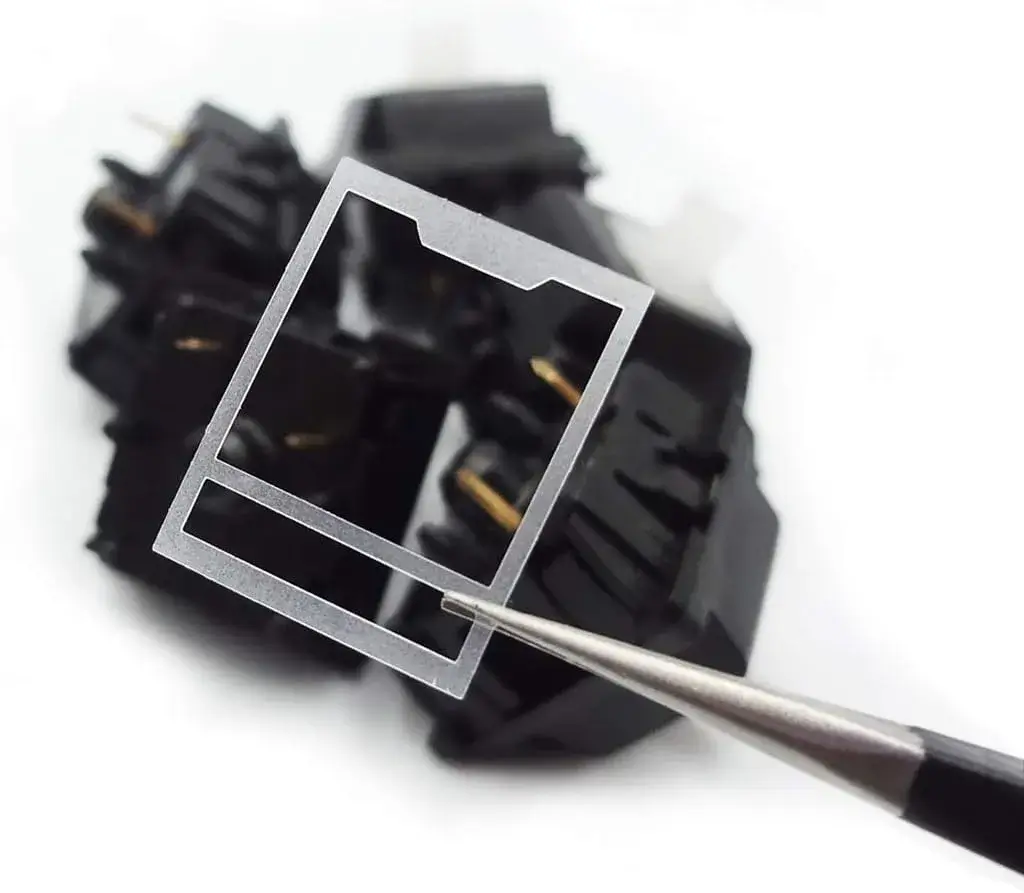
ZugGear DUROCK Switch Film
Price: $8.99
Color: Clear and White
Made of: Polycarbonate
Pack of: 120 Films
Thickness: 0.15 mm
ZugGear DUROCK Switch Film is a thin, transparent film that is designed to fit around mechanical keyboard switches. The film helps to reduce the wobble of the switch, which can improve the overall feel and sound of the switch. The film is also said to make the switch more consistent, as it helps to prevent the switch from bottoming out unevenly.
The ZugGear DUROCK Switch Film is made from a high-quality plastic that is thin and flexible. The film is easy to install, and it can be used with most mechanical keyboard switches. The film is available in a variety of thicknesses, so you can choose the thickness that best suits your needs.
If you are looking for a way to improve the feel and sound of your mechanical keyboard switches, then the ZugGear DUROCK Switch Film is a great option. The film is easy to install and it can be used with most mechanical keyboard switches. The film is also available in a variety of thicknesses, so you can choose the thickness that best suits your needs.
VELOCIFIR Switch Films

VELOCIFIR Switch Film
Price: $9.99
Color: Clear and White
Made of: Polycarbonate
Pack of: 120 Films
Thickness: 0.15 mm
Velocifir Switch Film is a thin, transparent film that is designed to fit around mechanical keyboard switches. The film helps to reduce the wobble of the switch, which can improve the overall feel and sound of the switch. The film is also said to make the switch more consistent, as it helps to prevent the switch from bottoming out unevenly.
The Velocifir Switch Film is made from a high-quality plastic that is thin and flexible. The film is easy to install, and it can be used with most mechanical keyboard switches. The film is available in a variety of thicknesses, so you can choose the thickness that best suits your needs.
Ultimately, the best switch films for you will depend on your personal preferences and the switches that you are using. If you are not sure which switch films to choose, I recommend starting with a thin film like TX or Kebo Films and then experimenting with thicker films if you want to further reduce housing wobble or improve the sound profile of your switches.
Conclusion
Switch filming offers a practical solution to enhance the stability and consistency of mechanical switches in your keyboard. By applying switch films correctly, you can reduce switch wobble, improve typing accuracy, and enjoy a more satisfying typing experience overall. Remember to gather the necessary tools and materials, follow the step-by-step guide, and consider the provided tips and best practices to ensure a successful switch filming process. Happy typing!