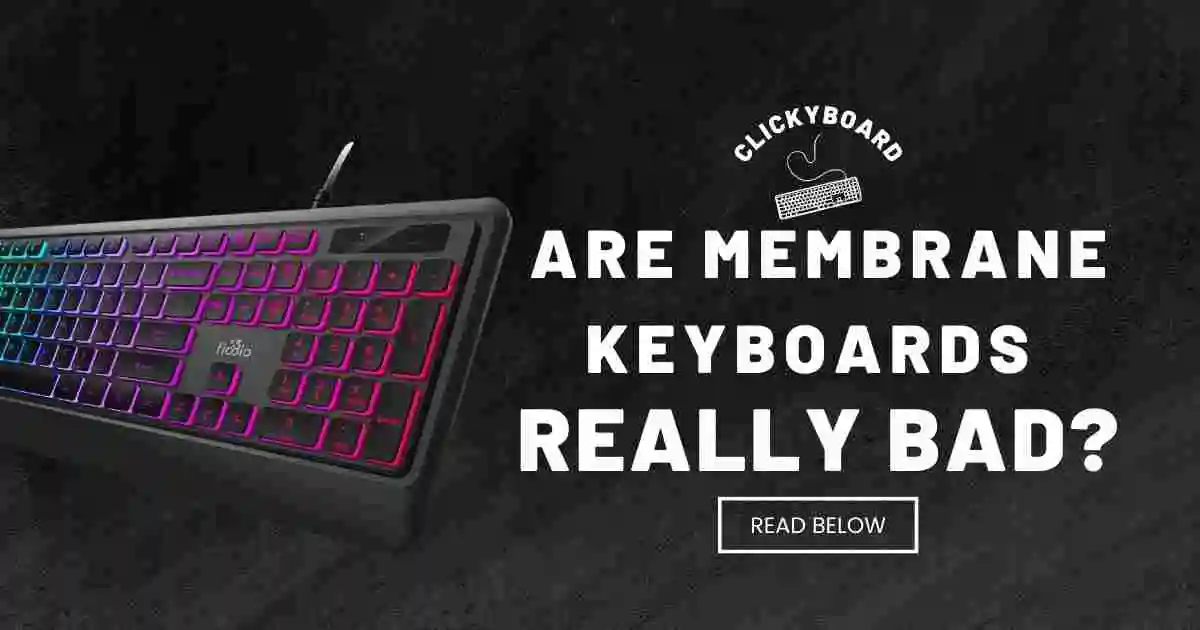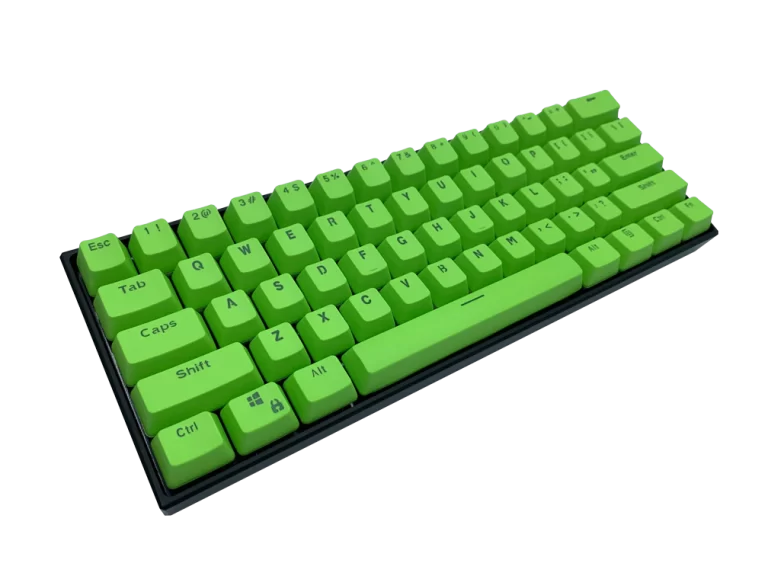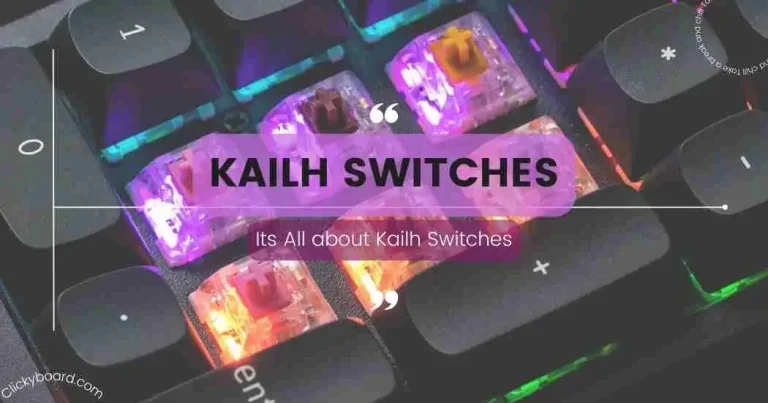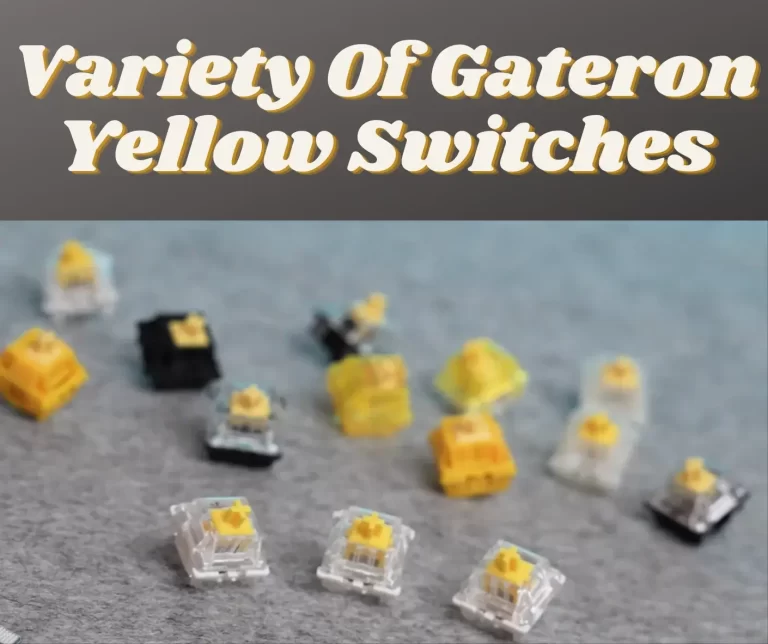Are Membrane Keyboards Really That Bad?
I. Introduction
As we journey deeper into the digital age, the tools we use to interact with technology have grown in importance and complexity. From our computer mice to touch screens, we constantly interface with our digital worlds.
But there’s one tool that holds a special place in our hearts and on our desks – the keyboard.
Now, when it comes to keyboards, there’s been a long-standing debate: mechanical vs. membrane.
In this discourse, we will turn the spotlight on one of these keyboards – the membrane keyboard. Is it truly that inferior or does it hold its own merits?
II. Understanding Membrane Keyboards
Let’s start by delving into the nature of these seemingly ‘inferior’ peripherals. Membrane keyboards are named after the thin, flexible layer, or ‘membrane’, that creates electrical contact to send keystrokes to your computer.
Unlike their mechanical counterparts, they are typically more quiet, compact, and inexpensive.
But the question remains – are these benefits overshadowed by their drawbacks?
III. Perceived Negatives of Membrane Keyboards
A. Lack of Customizability
When pitted against mechanical keyboards, membrane keyboards seemingly fall short in the customizability arena.
The tactile experience, the ‘clickety-clack’, the interchangeability of keys – these are things that membrane keyboards can’t quite offer.
B. Inferior Typing Experience
In the world of keyboards, the typing experience is king. Mechanical keyboards, with their individual switches and varied resistance, offer a distinct ‘feel’ that many typists and gamers crave. Compared to this, membrane keyboards can seem a bit bland.
C. Limited Longevity
In the battle of endurance, mechanical keyboards generally boast superior lifespan, handling millions of actuations with ease.
Membrane keyboards, while not fragile, don’t quite measure up to this longevity.
IV. The Positives of Membrane Keyboards
A. Affordability
Affordability is where membrane keyboards shine. They offer a more budget-friendly entry point into the world of computing, making technology more accessible to the masses.
B. Silence
In environments where noise is a concern, the soft whispers of a membrane keyboard trump the loud symphony of a mechanical keyboard. It’s like comparing the gentle rustle of leaves to the rhythmic tapping of a drum – both have their place, but one is decidedly more office-friendly.
C. Simplicity
Membrane keyboards offer a ‘plug-and-play’ experience – no frills, no complications. They are the epitome of simplicity and user-friendliness.
D. Portability
With their lightweight and slim profile, membrane keyboards are the backpackers of the keyboard world. They are easier to transport and don’t require a dedicated bag or excessive space, making them a great companion for the mobile worker or traveler.
Also check another amazing article on The 12 Best Keyboards for 2023: A comprehensive Guide
V. Situations Where Membrane Keyboards Excel
For some, the apparent ‘downsides’ of membrane keyboards are not downsides at all but unique selling points. These keyboards find their niche in noise-sensitive environments, homes of casual computer users, and among those who prefer the laptop-like typing experience.
Just like vanilla isn’t everyone’s favorite ice cream flavor, mechanical keyboards aren’t everyone’s preferred typing tool.
VI. Popular Membrane Keyboards in the Market
Finding the perfect peripheral can seem overwhelming. But fret not! We’re here to make your choice easier. Let’s delve into some popular membrane keyboards on the market, along with their specifications and unique selling points.
Razer Ornata Chroma Membrane keyboard embraces a novel approach, featuring a hybrid design that combines membrane switches with mechanical-feeling Razer™ Mecha-Membrane keys. The vivid RGB backlighting, handy media controls, and a detachable wrist rest amplify the user experience, while the aesthetic appeal remains undeniably Razer.

Logitech G213 Prodigy Membrane Keyboard
Current Price $ 39.99
| Special Feature: Lightening Number of Keys: 104 Keyboard backlighting color support: Single Color Connectivity Technology: Wired- USB |
Aimed at gaming enthusiasts, the Logitech G213 Prodigy stands its ground with features like anti-ghosting, a staggering 16.8 million RGB color options, and a user-friendly, spill-resistant design. Comfort is prioritized with an ergonomic palm rest and dedicated media controls.

Corsair K55 Membrane Keyboard
Current Price $ 29.99
| Special Feature: Backlit Number of Keys: 110 Keyboard backlighting color support: RGB Connectivity Technology: Wired |
Here is an excellent option for those who crave versatility. The Corsair K55 boasts RGB backlighting, six macro keys for tailored gameplay, a convenient volume wheel, and a detachable wrist rest. Whether for work or play, this keyboard covers the bases.

Razer Cynosa Lite Membrane Keyboard
Current Price $ 39.00
| Special Feature: Lighting Number of Keys: 104 Keyboard backlighting color support: RGB Connectivity Technology: USB |
The Razer Cynosa Lite proves that budget-friendly doesn’t mean feature-sparse. It offers users numerous features, including captivating RGB backlighting, anti-ghosting capabilities for accurate key presses, and a spill-resistant design for those inevitable accidents.

HyperX Alloy Membrane Keyboard
Current Price $ 39.00
| Special Feature: Spill Proof, Backlit Number of Keys: 104 Keyboard backlighting color support: RGB Connectivity Technology: USB 2.0 |
The HyperX Alloy membrane keyboard is a full-size keyboard with a comfortable, quiet typing experience. It features membrane switches that provide a smooth and consistent feel, and it is also spill-resistant. The keyboard has a durable, reinforced plastic frame and a signature light bar that adds a touch of style.
It also comes with dedicated media controls and a quick access button for Game Mode. The HyperX Alloy membrane keyboard is a good choice for gamers and typists who want a comfortable and reliable keyboard with a sleek design.
Choosing a membrane keyboard requires a careful evaluation of your needs and budget. Factors worth considering include:
1. Features: Prioritize the features you deem important. Do you crave RGB backlighting for a personalized setup, macro keys for gaming efficiency, or a wrist rest for ergonomic comfort?
2. Price: Establish your budget range. Membrane keyboards span a wide price range from about $20 to $100. Finding a balance between cost and value is key.
3. Comfort: Evaluate your comfort needs. Ergonomic features and design aspects such as split layouts or palm rests can greatly enhance the user experience, particularly for extended use.
Armed with this information, you’re well on your way to finding the perfect membrane keyboard that not only meets your needs but also aligns with your unique style and preference.
VII. Conclusion: Are Membrane Keyboards Really That Bad?
So, are membrane keyboards really that bad? Well, like most things in life, it depends on perspective and personal preference. Each keyboard type has its strengths and weaknesses, its loyal followers and staunch critics. What truly matters is what you need from a keyboard. At the end of the day, membrane keyboards hold a significant place in the market and in many hearts.
We’d love to hear your thoughts and experiences. Do you prefer the silent elegance of membrane keyboards or the tactile symphony of mechanical ones?