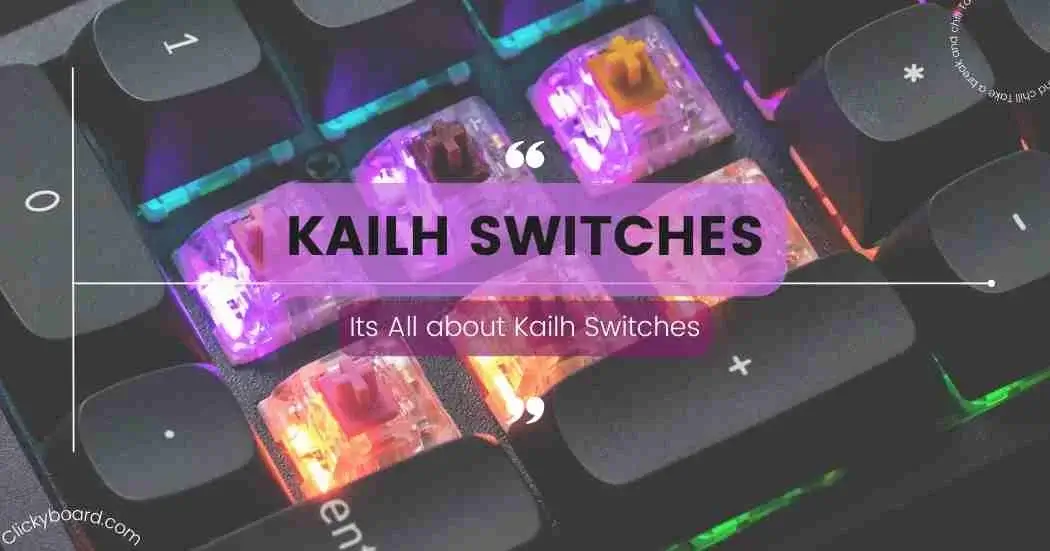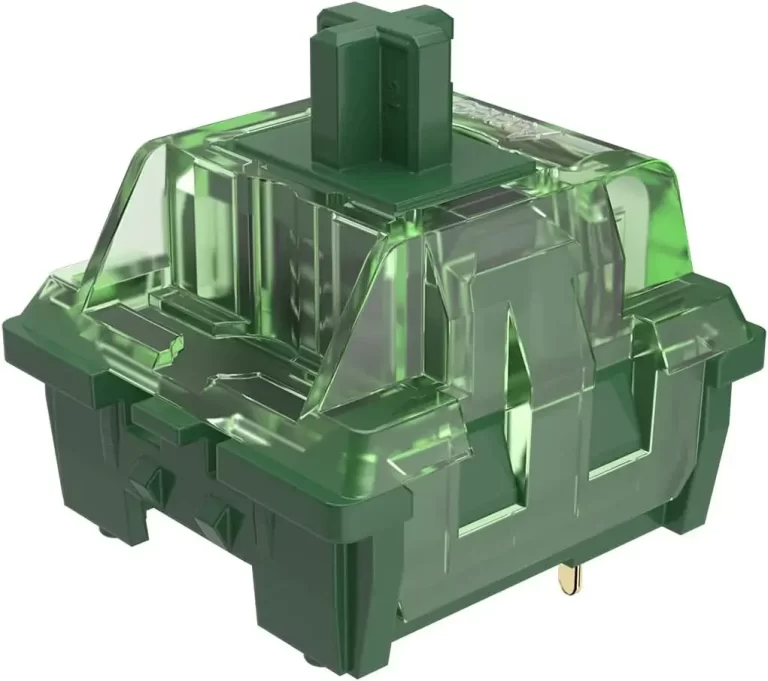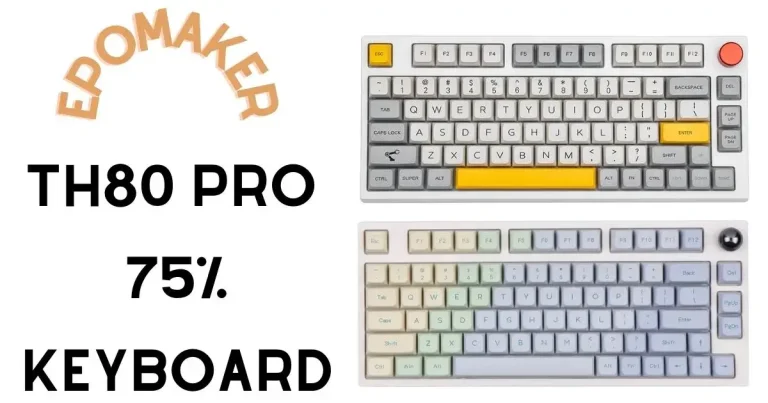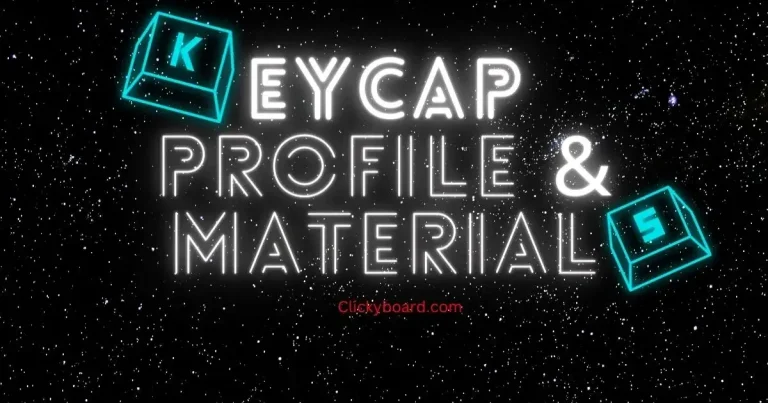Kailh Switches: A Comprehensive Guide
Kailh Switches
Kailh switches have gained significant popularity in the mechanical keyboard community for their exceptional performance and reliability.
As a leading manufacturer of mechanical switches, Kailh has successfully carved a niche for itself by providing a wide range of switches suitable for both typing enthusiasts and gamers.
In this article, we will explore the world of Kailh switches, their history, types, key features, benefits, popular models, comparison with other switch brands, choosing the right switch, installation, maintenance, and more.
History of Kailh Switches
Kailh, also known as Kaihua Electronics, is a Chinese company that specializes in the design and production of mechanical switches.
Founded in 1990, Kailh initially focused on producing connectors and switches for various electronic devices. However, in 2007, they ventured into the mechanical keyboard switch market and quickly gained recognition for their innovative designs.
Types of Kailh Switches
Kailh offers a diverse range of switches to cater to different user preferences. The three primary types of Kailh switches are:
BOX Switches: Kailh’s BOX switches are renowned for their durability and reliability. With a unique housing design, these switches provide an extra layer of protection against dust and moisture, ensuring a longer lifespan and consistent performance.
The BOX switches offer a satisfying typing experience with their smooth travel and various tactile and clicky options, making them a popular choice among keyboard enthusiasts.
Speed Switches: Kailh’s Speed switches are designed for speed and responsiveness. These switches have a shorter travel distance and actuation point, allowing for faster key presses and reducing the time it takes for commands to register.
With their lightning-fast performance, Speed switches are particularly favored by gamers and individuals who require quick and precise keystrokes in fast-paced scenarios.
Low-Profile Switches: Kailh’s Low-profile switches are specifically tailored for keyboards with a lower profile. These switches feature a reduced travel distance and actuation point, making them ideal for slim and compact keyboards.
Despite their slim design, Low-profile switches maintain a satisfying tactile or linear feel, providing a comfortable typing experience while ensuring the keyboard remains sleek and compact.
Kailh’s diverse switch offerings cater to a wide range of preferences, from those seeking durability and unique housing designs to users who prioritize speed and responsiveness or require switches suitable for low-profile keyboards.
Whether you’re a typist, gamer, or someone looking for a specialized keyboard experience, Kailh’s switch options ensure there’s a perfect match for your specific needs.
Key Features of Kailh Switches
Kailh switches boast several key features that contribute to their exceptional performance and longevity. These features include:
Actuation Force
The actuation force determines the amount of pressure required to register a keystroke. Kailh switches offer a range of actuation forces, allowing users to choose the one that suits their typing or gaming style.
Actuation Point
The actuation point refers to the distance a key needs to travel before registering a keystroke. Kailh switches have precise actuation points, enabling fast and accurate input recognition.
Key Travel
Key travel refers to the distance a keycap travels when pressed. Kailh switches typically provide a comfortable key travel distance, allowing users to enjoy a responsive typing experience.
Durability
Kailh switches are renowned for their durability, ensuring they can withstand heavy daily usage. With a high lifespan rating, these switches can endure millions of keystrokes without compromising their performance.
Benefits of Using Kailh Switches
By opting for Kailh switches, users can experience various benefits that enhance their overall typing or gaming experience. Some of the notable advantages include:
Smooth Typing Experience
Kailh switches, whether linear, tactile, or clicky, deliver a smooth typing experience due to their well-engineered design. The consistent actuation force and precise actuation point allow for effortless and comfortable typing sessions.
Enhanced Gaming Performance
Gamers appreciate Kailh switches for their quick response times and minimal actuation force, enabling faster in-game actions. Whether it’s rapid key presses or executing complex maneuvers, Kailh switches provide a competitive edge to gamers.
Customization Options
Kailh switches offer customization options, allowing users to personalize their keyboard to suit their preferences. From keycap compatibility to switch swapping, Kailh switches provide flexibility and versatility for enthusiasts who enjoy a unique and tailored typing experience.
Popular Kailh Switch Models
Kailh has introduced several popular switch models that have garnered positive feedback from the community. Let’s explore a few of them:
BOX Switch Models
| Switch Model | Type | Spring Weight | Actuation Force | Actuation Point | Tactile Bump | Click Sound |
|---|---|---|---|---|---|---|
| BOX White | Linear | 45g | 45g | 1.2mm | No | No |
| BOX Brown | Tactile | 50g | 50g | 2mm | Yes | No |
| BOX Clear | Tactile | 60g | 60g | 2.2mm | Yes | No |
| BOX Navy | Clicky | 67g | 67g | 1.8mm | No | Yes |
| BOX Jade | Clicky | 55g | 55g | 1.8mm | No | Yes |
| BOX Pink | Tactile | 35g | 35g | 1.3mm | Yes | No |
| BOX Black | Linear | 80g | 80g | 1.8mm | No | No |
| BOX Royal | Clicky | 60g | 60g | 1.8mm | Yes | Yes |
BOX White: The BOX White switch is a linear switch with a light spring and a smooth, quiet travel. It provides a consistent typing experience without any tactile or auditory feedback.
With an actuation force of 45g and an actuation point of 1.2mm, the BOX White switch is ideal for users who prefer a lightweight and noiseless typing experience.
BOX Brown: The BOX Brown switch is a tactile switch with a light spring and a slight bump at the actuation point. It offers a tactile feedback that provides a gentle resistance during typing.
With an actuation force of 50g and an actuation point of 2mm, the BOX Brown switch strikes a balance between smooth keystrokes and a noticeable tactile bump.
BOX Clear: The BOX Clear switch is a tactile switch with a medium spring and a more pronounced bump than the BOX Brown. It offers a satisfying tactile feedback for users who prefer a more pronounced bump during typing.
With an actuation force of 60g and an actuation point of 2.2mm, the BOX Clear switch provides a distinct tactile response.
BOX Navy: The BOX Navy switch is a clicky switch with a heavy spring and a loud click at the actuation point. It offers a tactile and auditory feedback that enhances the typing experience.
With an actuation force of 67g and an actuation point of 1.8mm, the BOX Navy switch delivers a tactile bump and a satisfying click sound.
BOX Jade: The BOX Jade switch is a clicky switch with a medium spring and a very loud click at the actuation point. It provides a tactile feedback along with an audible click sound, making it ideal for users who appreciate both the tactile sensation and the auditory feedback.
With an actuation force of 55g and an actuation point of 1.8mm, the BOX Jade switch offers a unique typing experience.
BOX Pink: The BOX Pink switch is a tactile switch with a light spring and a very slight bump at the actuation point. It provides a subtle tactile feedback for users who prefer a gentler tactile sensation during typing.
With an actuation force of 35g and an actuation point of 1.3mm, the BOX Pink switch offers a smooth and comfortable typing experience.
BOX Black: The BOX Black switch is a linear switch with a heavy spring and a smooth, quiet travel. It requires more force to actuate compared to other Kailh switches, making it suitable for users who prefer a heavier keystroke feel.
With an actuation force of 80g and an actuation point of 1.8mm, the BOX Black switch offers a robust and stable typing experience.
BOX Royal: The BOX Royal switch is a clicky switch with a medium spring and a tactile bump before the click. It provides a tactile and audible feedback, allowing users to feel and hear the keypress.
With an actuation force of 60g and an actuation point of 1.8mm, the BOX Royal switch offers a satisfying tactile bump followed by a distinct click sound.
Speed Switch Models
| Switch Model | Type | Spring Weight | Actuation Force | Actuation Point | Tactile Bump | Click Sound |
|---|---|---|---|---|---|---|
| Speed Silver | Linear | 50g | 50g | 1.1mm | No | No |
| Speed Bronze | Clicky | 50g | 65g | 1.1mm | No | Yes |
| Speed Navy | Clicky | 60g | 75g | 1.1mm | No | Yes |
- Speed Silver: The Speed Silver switch is a linear switch with a spring weight of 50g. It offers a smooth keystroke experience without a tactile bump or audible click.
- With an actuation force of 50g and an actuation point of 1.1mm, the Speed Silver switch is designed for fast and responsive typing.
- Speed Bronze: The Speed Bronze switch is a clicky switch with a spring weight of 50g. It provides a tactile feedback without a pronounced bump, making it suitable for users who prefer a slight tactile response.
- With an actuation force of 65g and an actuation point of 1.1mm, the Speed Bronze switch offers both tactile feedback and an audible click sound.
- Speed Navy: The Speed Navy switch is a clicky switch with a slightly heavier spring weight of 60g. It delivers a tactile feedback without a distinct bump and produces an audible click sound, providing a satisfying typing experience.
- With an actuation force of 75g and an actuation point of 1.1mm, the Speed Navy switch offers tactile and auditory feedback for precise and responsive typing.
Low-Profile Switch Models
| Switch Model | Type | Spring Weight | Actuation Force | Actuation Point | Tactile Bump | Click Sound |
|---|---|---|---|---|---|---|
| Low-profile Choc White | Linear | 35g | 35g | 1.3mm | No | No |
| Low-profile Choc Brown | Tactile | 45g | 45g | 1.5mm | Yes | No |
| Low-profile Choc Clear | Tactile | 55g | 55g | 1.8mm | Yes | No |
| Low-profile Choc Navy | Clicky | 65g | 65g | 1.5mm | No | Yes |
| Low-profile Choc Jade | Clicky | 50g | 75g | 1.5mm | No | Yes |
| Low-profile Choc Pink | Tactile | 30g | 30g | 1.2mm | Yes | No |
| Low-profile Choc Black | Linear | 70g | 70g | 1.5mm | No | No |
| Low-profile Choc Royal | Clicky | 55g | 80g | 1.5mm | Yes | Yes |
- Low-profile Choc White: The Low-profile Choc White switch is a linear switch with a spring weight of 35g. It offers a smooth keystroke experience without a tactile bump or audible click. With an actuation force of 35g and an actuation point of 1.3mm, the Low-profile Choc White switch provides a lightweight and responsive typing experience for low-profile keyboards.
- Low-profile Choc Brown: The Low-profile Choc Brown switch is a tactile switch with a spring weight of 45g. It offers a tactile feedback with a gentle bump at the actuation point. With an actuation force of 45g and an actuation point of 1.5mm, the Low-profile Choc Brown switch provides a noticeable tactile response while typing on a low-profile keyboard.
- Low-profile Choc Clear: The Low-profile Choc Clear switch is a tactile switch with a spring weight of 55g. It offers a more pronounced tactile bump compared to the Choc Brown switch. With an actuation force of 55g and an actuation point of 1.8mm, the Low-profile Choc Clear switch delivers a tactile feedback that is easily felt while typing.
- Low-profile Choc Navy: The Low-profile Choc Navy switch is a clicky switch with a spring weight of 65g. It provides a distinct tactile feedback without a pronounced bump and produces an audible click sound. With an actuation force of 65g and an actuation point of 1.5mm, the Low-profile Choc Navy switch offers both tactile and auditory feedback for a satisfying typing experience.
- Low-profile Choc Jade: The Low-profile Choc Jade switch is a clicky switch with a spring weight of 50g. It delivers a tactile feedback without a distinct bump and produces an audible click sound. With an actuation force of 75g and an actuation point of 1.5mm, the Low-profile Choc Jade switch offers a tactile and clicky typing experience for those who prefer a more pronounced feedback.
- Low-profile Choc Pink: The Low-profile Choc Pink switch is a tactile switch with a spring weight of 30g. It offers a light and subtle tactile bump at the actuation point. With an actuation force of 30g and an actuation point of 1.2mm, the Low-profile Choc Pink switch provides a gentle and responsive typing experience.
- Low-profile Choc Black: The Low-profile Choc Black switch is a linear switch with a spring weight of 70g. It offers a smooth keystroke experience without a tactile bump or audible click. With an actuation force of 70g and an actuation point of 1.5mm, the Low-profile Choc Black switch provides a slightly heavier typing experience compared to the Choc White switch.
- Low-profile Choc Royal: The Low-profile Choc Royal switch is a clicky switch with a spring weight of 55g. It offers a tactile feedback with a noticeable bump at the actuation point and produces an audible click sound. With an actuation force of 80g and an actuation point of 1.5mm, the Low-profile Choc Royal switch provides a tactile and clicky typing experience for those who prefer a more pronounced feedback.
Comparison with Other Switch Brands
When considering mechanical switches, it’s essential to compare Kailh switches with other renowned brands. Kailh switches have often been compared to Cherry MX switches, as both are well-established and widely used. While Cherry MX switches have their loyal fanbase, Kailh switches offer similar performance and durability at a more affordable price point.
How to Choose the Right Kailh Switch
Selecting the right Kailh switch depends on individual preferences and use cases. Consider the following factors when choosing a Kailh switch:
Purpose of Use
Identify whether the keyboard will be primarily used for typing, gaming, or a combination of both. This will help determine whether a linear, tactile, or clicky switch suits your needs best.
Typing Preference
If typing comfort is a priority, consider tactile or linear switches based on personal preference. Tactile switches provide tactile feedback, while linear switches offer a smoother typing experience.
Gaming Style
For gamers, factors such as actuation force, actuation point, and key travel are crucial. Choose a switch that complements your gaming style and allows for precise and quick keystrokes.
Installing and Replacing Kailh Switches
Installing or replacing Kailh switches requires some technical knowledge. It’s recommended to consult the keyboard’s manual or seek assistance from a professional if you’re unsure. However, for enthusiasts who are familiar with the process, carefully desoldering and replacing switches can provide a customized typing experience.
Maintenance and Care Tips
To ensure the longevity of Kailh switches, consider the following maintenance tips:
- Keep the keyboard clean by regularly removing dust and debris from the switches.
- Avoid spilling liquids on the keyboard, as it can damage the switches.
- Use a keycap puller when cleaning or replacing keycaps to prevent accidental damage to the switches.
Conclusion
Kailh switches have undoubtedly made a mark in the mechanical keyboard market with their exceptional performance, durability, and customization options. Whether you’re a typist or a gamer, Kailh offers a wide range of switches to cater to your preferences. From linear to tactile and clicky switches, each type has its own advantages and delivers a satisfying typing experience. By choosing the right Kailh switch, you can elevate your typing or gaming sessions to new heights.
Frequently Asked Questions (FAQs)
1. Are Kailh switches compatible with all keyboards? Kailh switches are compatible with most keyboards that support mechanical switches. However, it’s important to check compatibility with the specific keyboard model before purchasing or replacing switches.
2. Can Kailh switches be lubricated? Yes, Kailh switches can be lubricated to improve smoothness and reduce friction. However, it requires careful application and should be done with proper lubricants and techniques to avoid damaging the switches.
3. Are Kailh switches loud? The level of noise produced by Kailh switches depends on the switch type. Clicky switches tend to be louder due to the audible click sound, while linear and tactile switches are generally quieter.
4. Can I swap Kailh switches on my own? Swapping Kailh switches can be done on your own if you have the necessary knowledge and tools. However, it’s recommended to have some experience with soldering and desoldering techniques or seek professional assistance to avoid accidental damage to the keyboard.
5. How long do Kailh switches last? Kailh switches are designed to be durable and can last for millions of keystrokes. The lifespan of the switches depends on usage and maintenance, but they are generally built to withstand heavy daily usage for an extended period.