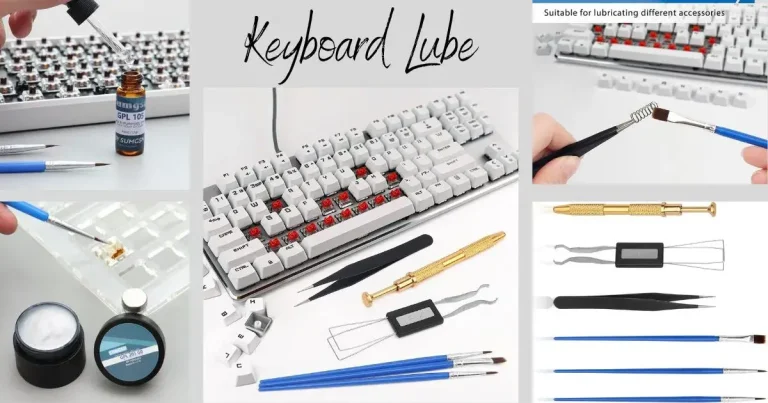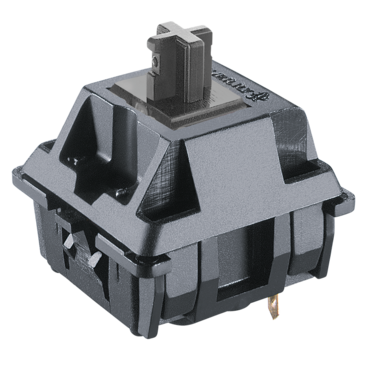What are OEM Keycap Profiles? | 2023
Introduction
In the world of mechanical keyboards, enthusiasts are constantly seeking ways to enhance their typing experience. One popular method is customizing keycaps. Among the various options available, OEM keycap profiles stand out as a versatile and widely used choice. In this article, we’ll delve into what OEM keycap profiles are, their advantages, and how they can elevate your typing experience.
Understanding Keycap Profiles
What are OEM Keycap Profiles?
OEM (Original Equipment Manufacturer) keycap profiles refer to a specific style and shape of keycaps that are commonly used in many pre-built and custom mechanical keyboards. They are characterized by their slightly curved tops and cylindrical shape, providing a comfortable typing experience.
Differentiating Keycap Profiles
Before diving into the benefits of OEM keycaps, it’s essential to understand the distinctions between various profiles such as SA, DSA, and Cherry. Each profile offers a unique typing experience, making it crucial to choose one that aligns with your preferences.

Advantages of OEM Keycap Profiles
Ergonomics and Comfort
One of the primary advantages of OEM keycap profiles is their ergonomic design. The slight curve and cylindrical shape of the keycaps cater to the natural contours of your fingers, reducing typing fatigue and promoting a more comfortable typing experience.
Versatility in Customization
OEM keycaps come in a wide range of colors, materials, and designs, allowing users to personalize their keyboards to suit their preferences. Whether you prefer a minimalist aesthetic or a vibrant, eye-catching design, OEM keycaps offer ample options for customization.
Compatibility
Another notable advantage is the widespread compatibility of OEM keycaps. They are compatible with a majority of mechanical keyboards on the market, ensuring that you can easily find keycap sets that fit your specific keyboard model.
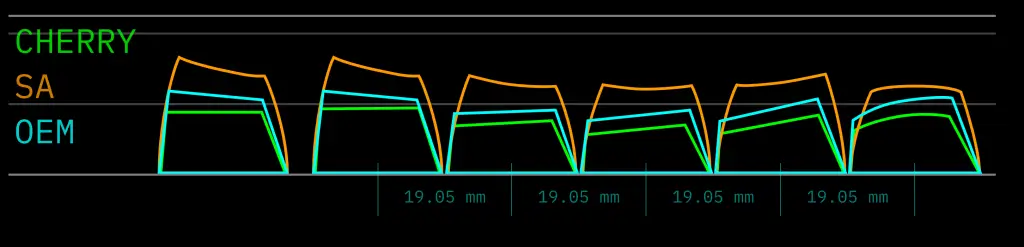
Installing OEM Keycaps
Step-by-Step Guide
- Prepare Your Workspace: Clear a well-lit area and have all necessary tools, including a keycap puller, ready.
- Remove Existing Keycaps: Gently use the keycap puller to lift off the existing keycaps, starting from the corners.
- Install OEM Keycaps: Align the stems of the OEM keycaps with the switch and gently press down until they click into place.
- Test Typing: Ensure all keys are securely in place and test each one to verify functionality.
Maintenance and Cleaning
Preserving the Aesthetic Appeal
To maintain the pristine appearance of your OEM keycaps, regularly clean them using a keycap brush or compressed air. Avoid using harsh chemicals that may damage the material.
Conclusion
Incorporating OEM keycap profiles into your mechanical keyboard setup can significantly enhance your typing experience. Their ergonomic design, versatility in customization, and compatibility make them a popular choice among keyboard enthusiasts. Experiment with different keycap sets to find the perfect combination that reflects your unique style and preference.
FAQs
- Are OEM keycap profiles compatible with all mechanical keyboards?
- Yes, in general, OEM keycaps are designed to be compatible with a wide range of mechanical keyboards.
- Can I mix and match different keycap profiles on my keyboard?
- While it’s possible, it’s recommended to stick with one keycap profile for a consistent typing experience.
- What materials are OEM keycaps typically made from?
- OEM keycaps are commonly made from ABS (Acrylonitrile Butadiene Styrene) or PBT (Polybutylene Terephthalate) plastic.
- How often should I clean my OEM keycaps?
- It’s advisable to clean your keycaps every few months to prevent dirt and grime buildup.
- Where can I find a variety of OEM keycap sets for purchase?
- There are numerous online retailers and specialty stores that offer a wide selection of OEM keycap sets.