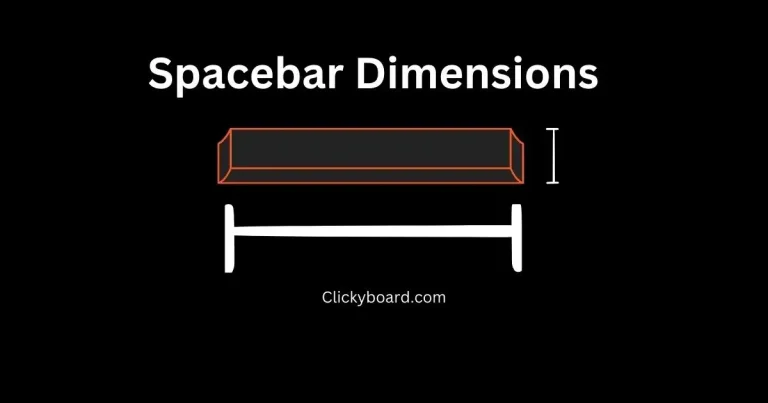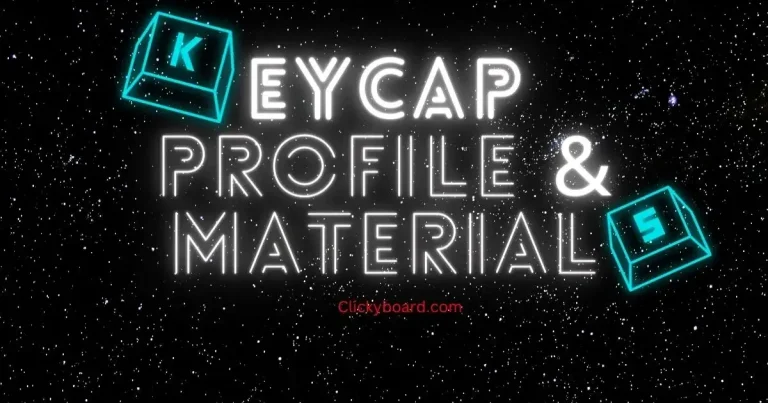Customize Your Keyboard: A Comprehensive Guide to 3D Printed Keycaps
3D printed keycaps have become increasingly popular among mechanical keyboard enthusiasts, offering limitless customization options for a unique typing experience. This comprehensive guide will delve into the world of 3D printed keycaps, covering the basics, materials, design tips, and providing FAQs and comparison tables to help you make informed choices. Whether you’re a seasoned keyboard enthusiast or just starting out, this guide will help you understand the world of 3D printed keycaps and create a personalized keyboard experience.
Understanding 3D Printed Keycaps
What are 3D printed keycaps?
3D printed keycaps are customized keycaps created using 3D printing technology. They can be designed using computer-aided design (CAD) software and printed on a 3D printer, allowing for endless possibilities in terms of color, shape, and texture. These keycaps are compatible with various mechanical keyboard switches and offer a unique way to personalize your keyboard.
Benefits of 3D printed keycaps
Some of the benefits of 3D printed keycaps include:
- Personalization: Create unique and customized keycaps that reflect your personality, interests, or style.
- Durability: Depending on the material used, 3D printed keycaps can be more durable than traditional keycaps.
- Accessibility: 3D printing technology has become more affordable and accessible, making it easier for users to create their own keycaps at home.
Types of keycaps and compatibility
Keycaps come in various shapes and profiles, such as OEM, Cherry, SA, DSA, and XDA. When designing your 3D printed keycaps, it’s important to consider the compatibility with your keyboard’s switches and layout. Most mechanical keyboards use Cherry MX-compatible switches, but other switch types may require different keycap designs.
Materials for 3D Printed Keycaps
PLA
Polylactic acid (PLA) is a popular material for 3D printed keycaps due to its ease of printing, biodegradability, and availability in various colors. However, PLA keycaps may not be as durable as other materials and can be prone to warping or breaking under stress.
ABS
Acrylonitrile butadiene styrene (ABS) is a common material for traditional keycaps and is also suitable for 3D printing. ABS keycaps are more durable than PLA and can withstand higher temperatures. However, ABS can be more challenging to print with, as it requires higher temperatures and may emit unpleasant odors during the printing process.
PETG
Polyethylene terephthalate glycol (PETG) is another material option for 3D printed keycaps. PETG offers a balance between the ease of printing of PLA and the durability of ABS. It’s more flexible than both materials, which can be an advantage or disadvantage depending on the desired keycap properties.
Resin
Resin-based 3D printing technologies, such as stereolithography (SLA) or digital light processing (DLP), can produce highly detailed and smooth keycaps. Resin keycaps are typically more durable than those made from other materials but can be more challenging to print and require additional post-processing steps.
For more details on Keycaps check this blog post <<A Complete Guide to Keycap Profile and Material 2023>>
Table 1: Comparison of Keycap Materials
| Material | Durability | Flexibility | Printability | Finish |
|---|---|---|---|---|
| PLA | Low | Low | Easy | Smooth |
| ABS | High | Medium | Moderate | Smooth |
| PETG | High | High | Moderate | Semi-gloss |
| Resin | Very High | Low | Difficult | Smooth |
Designing and Printing Your Keycaps
Design software
To create your own custom keycap designs, you can use various CAD software programs, such as Fusion 360, Tinkercad, or Blender. These programs offer a range of tools and features to help you design intricate and detailed keycap models.
3D printer settings and recommendations
Choosing the right printer settings is crucial for successful keycap printing. Some important factors to consider include nozzle temperature, bed temperature, print speed, and layer height. These settings may vary depending on the material you’re using, so it’s essential to consult the manufacturer’s guidelines or experiment with different settings to achieve optimal results.
Post-processing tips
After printing your keycaps, some post-processing steps can enhance their appearance and durability. These may include:
- Removing support structures: Carefully remove any support material from your keycaps using pliers or a sharp knife.
- Sanding: Use sandpaper to smooth out any rough edges or layer lines.
- Priming and painting: If desired, you can prime and paint your keycaps using acrylic or enamel paints to achieve a polished and professional finish.
Table 2: 3D Printer Settings for Keycaps
| Setting | PLA | ABS | PETG |
|---|---|---|---|
| Nozzle Temperature | 190-210°C | 230-250°C | 230-250°C |
| Bed Temperature | 50-60°C | 90-110°C | 70-90°C |
| Print Speed | 40-60 mm/s | 40-60 mm/s | 30-50 mm/s |
| Layer Height | 0.1-0.2 mm | 0.1-0.2 mm | 0.1-0.2 mm |
| Infill | 20-40% | 20-40% | 20-40% |
Best Practices for 3D Printed Keycaps
Ensuring proper fit
To ensure your keycaps fit properly on your keyboard switches, it’s important to measure and test the stem and keycap dimensions accurately. This may require some trial and error, as different printers and materials can affect the final dimensions.
Choosing the right infill
The infill percentage can impact the weight, strength, and print time of your keycaps. A higher infill percentage will result in stronger and heavier keycaps but may increase print time. Experiment with different infill percentages to find the best balance between strength and print time for your needs.
Layer height and print speed considerations
Adjusting layer height and print speed can improve the quality of your printed keycaps. A lower layer height will produce smoother and more detailed keycaps, while a slower print speed can enhance the accuracy and precision of your prints. However, lower layer heights and slower print speeds may increase print times.
Finishing techniques
Applying finishing techniques such as sanding, polishing, or clear-coating can enhance the appearance and durability of your 3D printed keycaps. These techniques can help remove layer lines, smooth rough edges, and protect the keycap surface from wear and tear.
Brands Offering Customized 3D printing of Keycaps
| Brand | Website | Materials | Customization Options |
|---|---|---|---|
| KeyForge | https://www.keyforge.com | Resin, ABS | Limited Customization |
| Hot Keys Project | https://www.hotkeysproject.com | Resin, ABS | Limited Customization |
| Jelly Key | https://www.jellykey.com | Resin, ABS | Limited Customization |
| Clackeys | https://www.clackeys.com | Resin, PLA | Customization Services |
| WASD Keyboards | https://www.wasdkeyboards.com | ABS | Custom Legends |
| Shapeways | https://www.shapeways.com | Various Materials | Customization Services |
| 3DPrintedKeycaps | https://www.3dprintedkeycaps.com | PLA, ABS, PETG | Full Customization |
| Tasker Keycaps | https://www.taskerkeycaps.com | Resin, PLA | Limited Customization |
Conclusion
3D printed keycaps provide endless opportunities for personalizing your keyboard. By understanding the materials, design process, and best practices, you can create a one-of-a-kind typing experience that reflects your style and preferences. With this guide, you now have the knowledge and resources to begin your journey
Frequently Asked Questions (FAQs)
[su_accordion]
[su_spoiler title=”Can I print my own keycaps with any 3D printer? ” open=”yes” style=”modern-dark”]Most FDM 3D printers are capable of printing keycaps, but some may require additional calibration or adjustments for optimal results. Resin-based printers can also produce high-quality keycaps but may have a steeper learning curve and additional post-processing requirements.[/su_spoiler]
[su_spoiler title=”How durable are 3D printed keycaps?” open=”yes” style=”modern-dark”]The durability of 3D printed keycaps depends on the material used and the print settings. Keycaps made from ABS, PETG, or resin are generally more durable than those made from PLA.[/su_spoiler]
[su_spoiler title=”How can I create custom legends on my keycaps?” open=”yes” style=”modern-dark”]You can create custom legends on your keycaps by designing raised or recessed text or symbols in your CAD software. Alternatively, you can apply decals or use a stencil and paint to add legends after printing.[/su_spoiler]
[su_spoiler title=”Can I paint my 3D printed keycaps?” open=”yes” style=”modern-dark”]Yes, you can paint your 3D printed keycaps using acrylic or enamel paints. Be sure to clean, sand, and prime your keycaps before painting for the best results.[/su_spoiler]
[su_spoiler title=”What are the best resources for keycap designs?” open=”yes” style=”modern-dark”]Various online platforms, such as Thingiverse, MyMiniFactory, and Cults3D, offer a wide range of free and paid keycap designs. You can also find design inspiration and tutorials on forums, blogs, and social media platforms dedicated to mechanical keyboards and 3D printing.[/su_spoiler]
[/su_accordion]