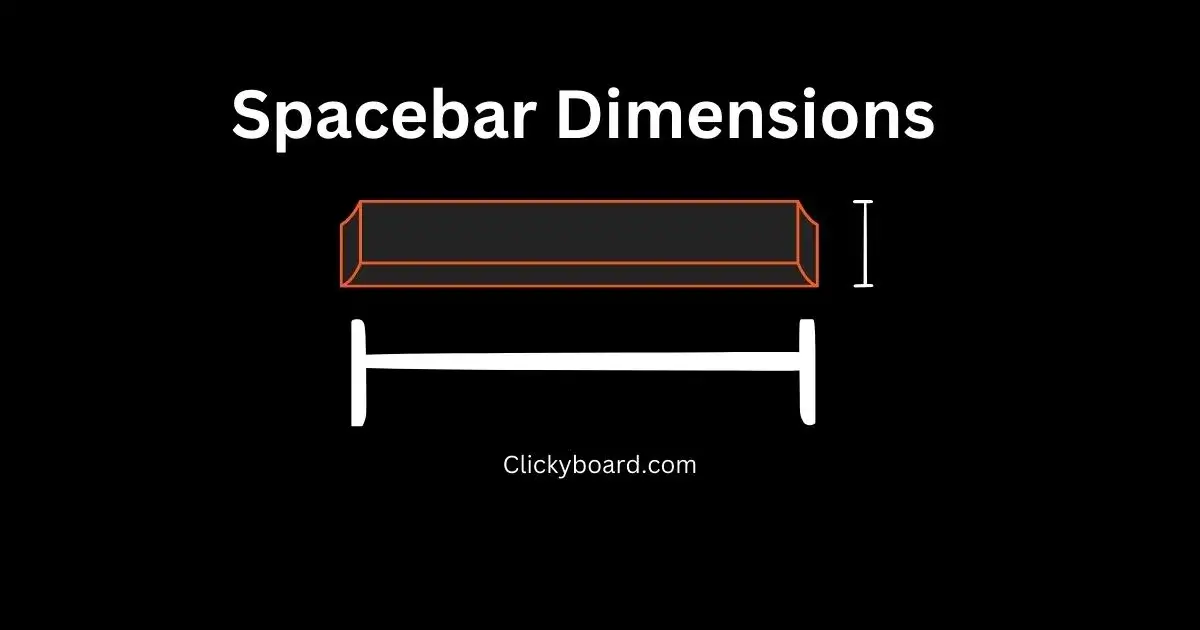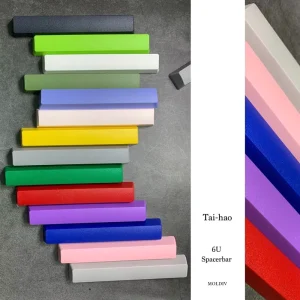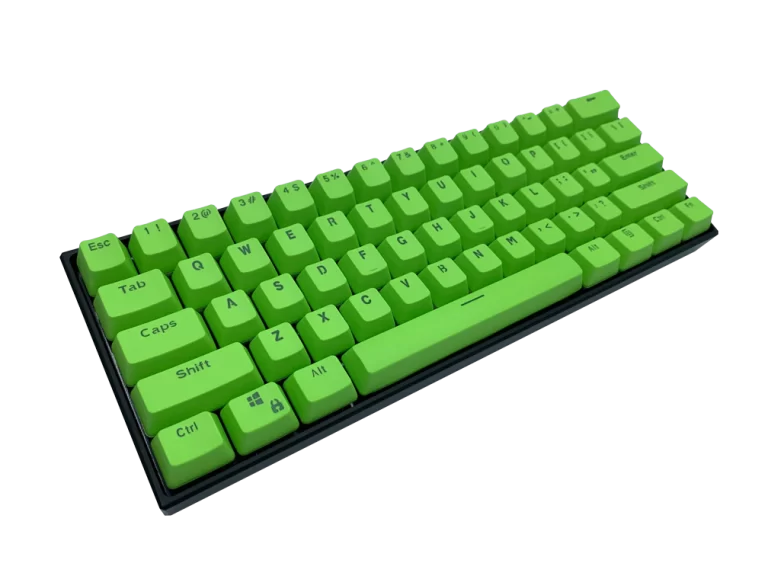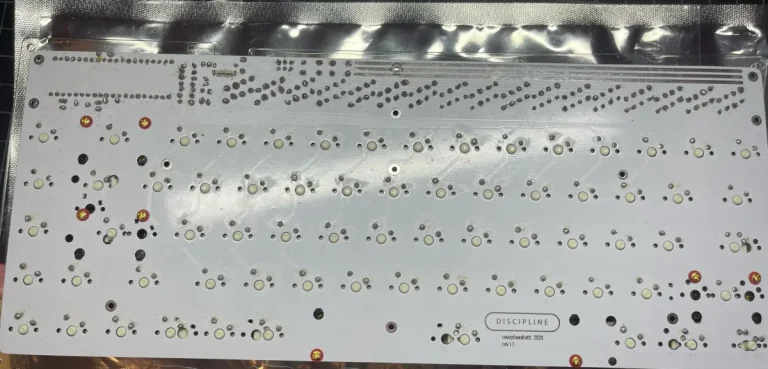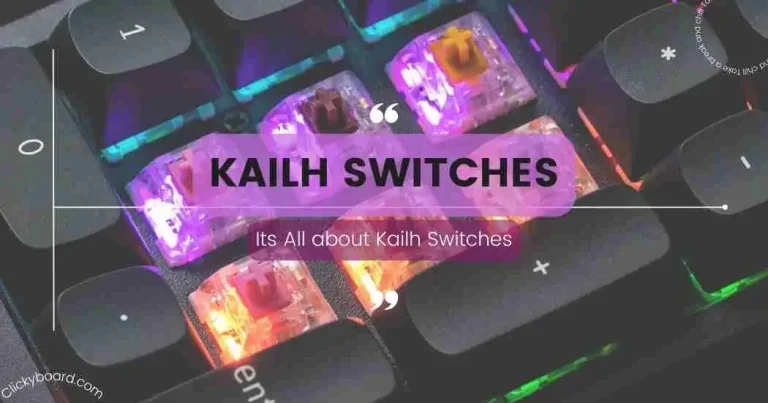A Complete Guide to Spacebar Dimensions
The spacebar is an essential component of any keyboard, serving as the primary tool for creating spaces between words while typing. As the design and layout of keyboards have evolved over time, the spacebar dimensions have varied significantly. In this guide, we will explore different spacebar dimensions, including their standard sizes, compatibility, and keycap profiles.
Standard Spacebar Sizes
Spacebar dimensions are usually measured in units (U), where one unit is approximately 18mm (0.71 inches). The most common spacebar sizes are:

6.25U:
The most widely used spacebar size on standard ANSI (American National Standards Institute) and ISO (International Organization for Standardization) keyboards. It measures roughly 113mm (4.45 inches) in length.
7U:
A slightly larger spacebar size, typically found on custom mechanical keyboards and some ergonomic or split keyboards. It measures about 126mm (4.96 inches) in length.
6U:
Less common than the previous two sizes, 6U spacebars can be found on certain compact or custom keyboard layouts. They measure approximately 108mm (4.25 inches) in length.
Compatibility with Keyboards
Before purchasing a new spacebar, ensure it is compatible with your keyboard’s layout and stabilizers. The three main stabilizer types are:
Cherry-style stabilizers: The most common type of stabilizer, found on both ANSI and ISO keyboards.
Costar stabilizers: Less common and primarily found on older or custom mechanical keyboards. They require specific keycaps with Costar-compatible stems.
Optical stabilizers: Found on some newer keyboards, they use a light-based mechanism instead of a physical connection. Be sure to verify the compatibility of the keycap with these stabilizers.
Keycap Profiles
Keycap profiles refer to the shape and contour of the keycaps. Different keycap profiles will affect the overall typing experience and aesthetics of the keyboard. Common keycap profiles include:
- OEM: The most common profile, typically found on prebuilt keyboards.
- Cherry: Similar to OEM but with a lower height and slightly more curved keycap surface.
- SA: High-profile, spherical keycaps that provide a retro look and feel.
- DSA: Uniform, low-profile keycaps with a spherical surface.
- XDA: Similar to DSA but with a slightly larger surface area.
When choosing a spacebar, ensure it matches the profile of the rest of your keycaps for a consistent typing experience and appearance.
Material and Design
Spacebars can be made from various materials, including:
- ABS (Acrylonitrile Butadiene Styrene): A lightweight and durable plastic material, commonly used in keycaps.
- PBT (Polybutylene Terephthalate): A more robust and resilient plastic that resists shine and wear over time.
- Resin: Used for artisan keycaps, which are often handcrafted and feature intricate designs.
Spacebars can also be customized with different designs, colors, and patterns to match your keyboard’s aesthetic. Also check our detail guide A Complete Guide to Keycap Profile and Material 2023
Top Spacebar Brands and Their Dimensions: A Comparison
Several well-known brands produce high-quality spacebars and keycaps in various dimensions and materials. In this section, we will explore some of the top spacebar brands and analyze their offerings to determine the best among them.
Signature Plastics
Signature Plastics is a prominent keycap manufacturer known for their custom and high-quality keycaps. They produce keycaps in various profiles, including SA, DSA, and DCS. Their spacebars are typically available in 6.25U and 7U sizes. Signature Plastics is particularly famous for their SA keycaps, which offer a unique, high-profile, and spherical typing experience.
GMK
GMK (originally “Gesellschaft für Musik und Kunststoff”) is a renowned German keycap manufacturer that specializes in producing high-quality, thick ABS keycaps. They mainly offer Cherry-profile keycaps, with spacebars typically available in 6.25U and 7U sizes. GMK is famous for their colorways and collaborations with keyboard enthusiasts, resulting in unique and visually appealing keycap sets. The picture below shows ABS Double Shot Cherry Profile GMK Keycaps, 134 Keys PBT GMK EVA Keycaps Cherry Profile and PBT Double Shot 135 Keys Shoko GMK OEM Profile
Varmilo
Varmilo is a Chinese company that produces a variety of mechanical keyboards and PBT keycaps. Their keycaps usually have an OEM profile, and their spacebars are generally available in 6.25U size. Varmilo is known for their dye-sublimated legends, which are long-lasting and provide a clean, minimalist appearance.

Tai-Hao
Tai-Hao is a Taiwan-based keycap manufacturer that offers a wide range of keycaps in both ABS and PBT materials. They primarily produce OEM and Cubic profile keycaps, with spacebars typically available in 6.25U size. Tai-Hao is popular for their budget-friendly keycap sets and various color options, allowing users to customize their keyboards without breaking the bank.
EnjoyPBT
EnjoyPBT is another keycap manufacturer known for their high-quality PBT keycaps, featuring Cherry and OEM profiles. Their spacebars usually come in 6.25U and 7U sizes. EnjoyPBT is recognized for their dye-sublimated and reverse dye-sublimated legends, offering durability and unique aesthetics.
Keyreative
Keyreative is a relatively new player in the keycap market, but they have gained a strong following with their PBT keycaps in various profiles, such as KAM and KAT. Their spacebars come in multiple sizes, including 6.25U and 7U. Keyreative is known for their innovative keycap designs and collaborations with keyboard designers.
Which One is the Best?
Determining the best spacebar brand among these options ultimately depends on your personal preferences for keycap material, profile, and aesthetics. Each brand has its unique strengths and offerings:
- For high-profile, spherical keycaps, Signature Plastics is an excellent choice.
- If you prefer high-quality ABS keycaps in Cherry profile, GMK is your go-to brand.
- For PBT keycaps in OEM profile with dye-sublimated legends, Varmilo is a great option.
- For budget-friendly ABS and PBT keycaps in various colors, consider Tai-Hao.
- If you’re looking for high-quality PBT keycaps in Cherry profile, EnjoyPBT is a solid choice.
- For innovative designs and newer profiles like KAM and KAT, Keyreative is worth checking out.
Ultimately, the best brand for you will depend on your specific needs and preferences in terms of keycap material, profile, and design.
FAQs
[su_accordion]
[su_spoiler title=”What is the most common spacebar size?” open=”yes” style=”modern-dark”]The most common spacebar size is 6.25U, which is approximately 113mm (4.45 inches) in length. This size is typically found on standard ANSI and ISO keyboards.[/su_spoiler]
[su_spoiler title=”How do I know which spacebar size is compatible with my keyboard?” open=”yes” style=”modern-dark”]To determine the appropriate spacebar size for your keyboard, consult the keyboard’s documentation or specifications, which should provide information about the spacebar size and stabilizer type. Additionally, you can measure your current spacebar’s length and compare it to the standard sizes.[/su_spoiler]
[su_spoiler title=”Are spacebars interchangeable between keycap profiles?” open=”yes” style=”modern-dark”]While it is technically possible to use a spacebar from a different keycap profile, it may not provide a consistent typing experience or appearance. It is recommended to use a spacebar that matches the profile of the rest of your keycaps.[/su_spoiler]
[su_spoiler title=”Can I use a spacebar from one brand with keycaps from another brand?” open=”yes” style=”modern-dark”]Yes, you can use a spacebar from one brand with keycaps from another brand, provided the spacebar and keycaps share the same profile and are compatible with your keyboard’s stabilizers.[/su_spoiler]
[su_spoiler title=”How do I replace my spacebar?” open=”yes” style=”modern-dark”]To replace your spacebar, carefully remove the existing spacebar by gently pulling it upward, ensuring not to damage the stabilizers underneath. Once removed, align the new spacebar with the stabilizers and gently press down until it snaps into place.[/su_spoiler]
[su_spoiler title=”Is ABS or PBT better for spacebars?” open=”yes” style=”modern-dark”]Both ABS and PBT have their advantages and drawbacks. ABS spacebars are lightweight and more affordable, but they can develop a shine over time due to wear. PBT spacebars are more durable, resist shine, and have a slightly rougher texture, but they can be more expensive.[/su_spoiler]
[su_spoiler title=”Can I use a custom spacebar on a prebuilt keyboard?” open=”yes” style=”modern-dark”]Yes, you can use a custom spacebar on a prebuilt keyboard as long as it is compatible with the keyboard’s layout, stabilizers, and keycap profile.[/su_spoiler]
[su_spoiler title=”How can I clean my spacebar?” open=”yes” style=”modern-dark”]To clean your spacebar, first remove it from the keyboard. Then, use a soft cloth or a gentle brush to remove any dirt or debris. If necessary, you can use a small amount of isopropyl alcohol or mild soapy water to clean stubborn stains. Make sure to dry the spacebar thoroughly before reattaching it to your keyboard.[/su_spoiler]
[su_spoiler title=”Can I use a spacebar from a membrane keyboard on a mechanical keyboard?” open=”yes” style=”modern-dark”]Generally, spacebars designed for membrane keyboards are not compatible with mechanical keyboards due to differences in keycap stems and stabilizers. It is essential to use a spacebar specifically designed for mechanical keyboards to ensure proper fit and function.[/su_spoiler]
[/su_accordion]
Conclusion
Understanding spacebar dimensions is crucial for finding the perfect fit for your keyboard. Always consider the size, compatibility, keycap profile, and material when selecting a new spacebar. With this guide, you can confidently choose a spacebar that enhances your typing experience and complements your keyboard’s design.