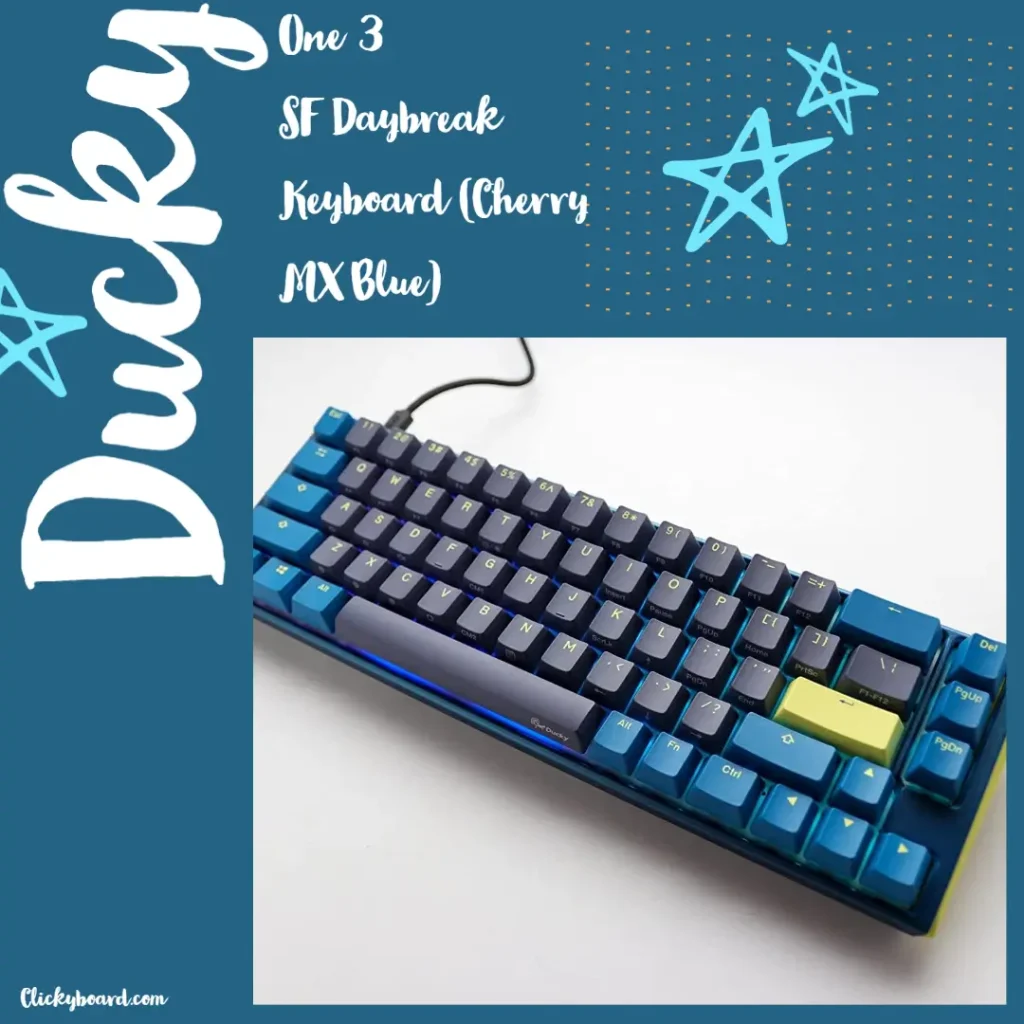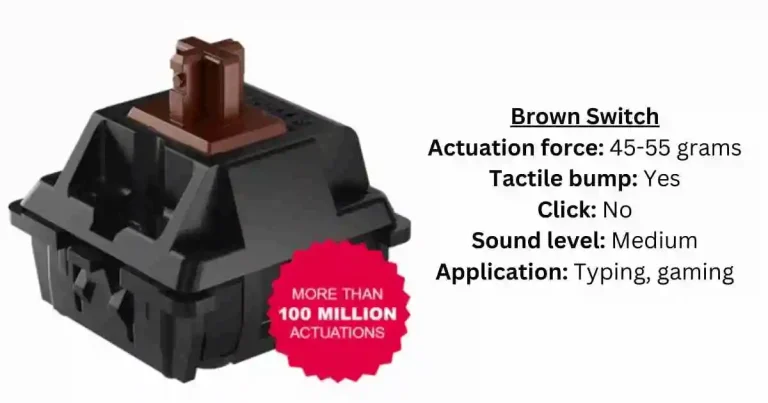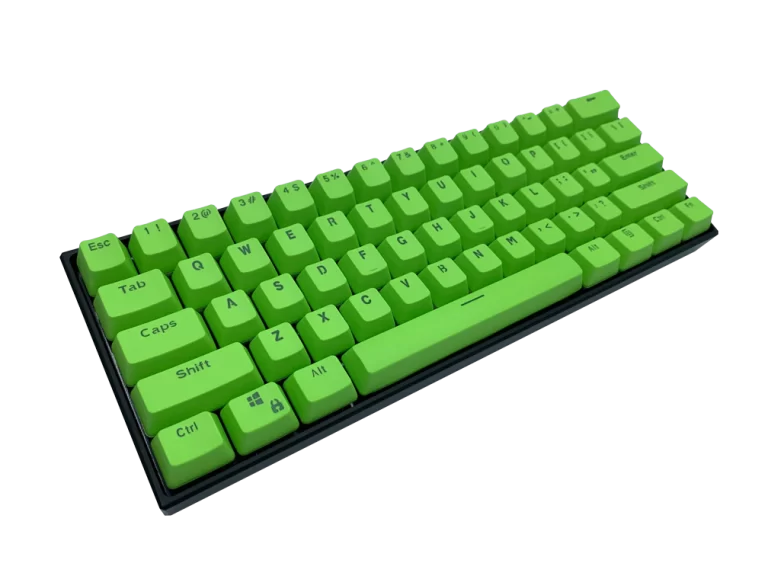Ducky Keyboards Review: Unleashing Gaming Brilliance | 2023
Ducky Keyboards is a renowned brand known for its high-quality mechanical keyboards, offering great performance for both gamers and professionals. Choosing the right keyboard is crucial, as it significantly impacts your daily tasks and gaming experiences. In this article, we will review the top 3 Ducky keyboards of 2023 based on their build quality, performance, and user experience.
I. Ducky One 3 SF Day Break Keyboard Reviewed
Introducing the Ducky One 3 SF Daybreak Keyboard, a cutting-edge keyboard that combines sleek design with advanced features. The One 3 series is built with Ducky’s QUACK Mechanics design philosophy, focusing on aesthetics, functionality, and enhanced sound quality.
The keyboard’s case is designed to be slim and stylish, allowing for various color combinations with its unique 3-layer design. It not only looks great but also provides superior acoustics. Thanks to the silicone plate dampener and EVA foam case dampener, you’ll enjoy a quieter typing experience compared to other prebuilt keyboards.
One of the standout features of the One 3 SF Daybreak is its hot-swappable capability. With Ducky’s exclusive Kailh Yellow Sockets, you can easily change your switches without soldering. This means you have the flexibility to customize your keyboard with different switch options to suit your preferences.
The One 3 series also boasts Ducky’s V2 stabilizers, which offer improved stability, feel, and sound. These stabilizers ensure that each keypress is smooth and consistent, enhancing your overall typing or gaming experience.
When it comes to keycaps, the One 3 SF Daybreak doesn’t disappoint. It features thick Double-shot PBT keycaps with seamless legends. This ensures that the key legends won’t fade or wear out over time, even with heavy use. Additionally, the keyboard has 3 level adjustable feet, allowing you to find the perfect typing angle for comfort.
Other notable features include an improved PCB design for better reliability, a detachable braided USB Type-C cable for convenience, an improved Macro layout for easy customization, and more. The Ducky One 3 SF Daybreak is designed to meet the demands of both gamers and typists, offering a high-quality keyboard that delivers both style and performance.
Review
I recently purchased the Ducky One 3 SF Daybreak Keyboard with Cherry MX Blue switches, and I must say, it has been a mixed experience for me. Overall, I would rate this keyboard positively, but there are a few drawbacks that need to be addressed.
Let’s start with the positives. First and foremost, the click speed of the Cherry MX Blue switches is remarkable. The keys are highly responsive, making typing and gaming a breeze. I was particularly impressed with the fast feedback I got from each keypress, which added to the overall typing experience. The ability to change the keys easily is also a standout feature. Ducky includes extra keycaps, allowing you to give the keyboard a personalized touch right out of the box. The keyboard arrived promptly, and the packaging was well done, ensuring that it reached me in excellent condition.
However, there are a couple of issues that need attention. One user mentioned experiencing ghosting when hitting multiple keys, and sadly, I encountered the same problem. During intense gaming sessions, I noticed that certain key combinations didn’t register as expected, which was quite disappointing. This issue could impact the overall gaming performance, especially for fast-paced games where quick and accurate keystrokes are crucial. Additionally, I found that the enter button is a bit small for my liking. While this may not be a dealbreaker for some, a larger enter key would have improved the overall typing experience for me.
In summary, the Ducky One 3 SF Daybreak Keyboard with Cherry MX Blue switches has its merits but also a few drawbacks. The keyboard’s fast click speed and the ability to customize the keys are definite highlights. However, the issue with ghosting when pressing multiple keys and the small enter key size are factors that may deter some users, especially those who prioritize gaming performance. While I appreciate the overall quality and aesthetics of this keyboard, I do have reservations about its longevity and whether it requires maintenance sooner than expected.
Despite these concerns, I believe the Ducky One 3 SF Daybreak Keyboard is a solid choice for those seeking a smaller keyboard for gaming or typing. It certainly has its strengths, and with a bit of improvement in certain areas, it could become an outstanding keyboard in its category.
II. Ducky Shine 7
The Ducky Shine 7 is an outstanding gaming keyboard available in two colors: blackout and gunmetal gray. It features genuine Cherry MX switches in various options, providing a light and responsive typing experience. Its low latency ensures excellent performance during gaming sessions.
The Shine 7 allows you to reprogram or assign macros to any key, although it lacks dedicated macro keys for MMOs. While it offers a better build quality and typing experience than other similarly-priced keyboards, it misses features such as USB passthrough and dedicated media controls.
Review
In addition to its impressive performance, the Ducky Shine 7 also offers a range of convenient features that enhance the overall user experience. The keyboard is equipped with a detachable USB Type-C cable, allowing for easy connectivity and portability. The inclusion of a cable routing system helps to keep your workspace organized and free from cable clutter. Furthermore, the Shine 7 incorporates adjustable feet, allowing you to find the perfect typing angle and comfort level.
Another notable aspect of the Shine 7 is its compatibility with various keycap customization options. This opens up a world of possibilities for personalization, allowing you to explore different keycap sets and create a keyboard setup that truly reflects your style and preferences.
Furthermore, Ducky’s reputation for producing reliable and durable keyboards is well-established, and the Shine 7 is no exception. With proper care, this keyboard is built to withstand long hours of use and provide consistent performance over an extended period of time.
Overall, the Ducky Shine 7 stands out not only for its exceptional performance and sleek design but also for its practical features that enhance usability and customization. Whether you’re a passionate gamer, a dedicated typist, or someone who values both aesthetics and functionality in a keyboard, the Ducky Shine 7 is a reliable choice that is sure to meet your expectations.
III. Ducky One 2 Mini RGB
The Ducky One 2 Mini RGB is a compact mechanical keyboard that offers a sleek and modern design combined with impressive functionality. With its 61-key layout, this keyboard is designed to provide a space-saving solution without compromising on performance. The Ducky One 2 Mini RGB features Cherry MX Blue switches, known for their tactile feedback and satisfying clicky sound. These switches are popular among gamers and typists who appreciate the tactile feedback for precise and enjoyable keystrokes.
One of the standout features of the Ducky One 2 Mini RGB is its stunning RGB backlighting. With full RGB color support, this keyboard allows you to customize and personalize the lighting effects to suit your style and preferences. The dynamic and vibrant lighting effects add an extra level of immersion and visual appeal to your gaming or typing experience.
Connectivity is made easy with both USB and USB-C options, ensuring compatibility with a wide range of devices. The keyboard is compatible with various operating systems, including Linux, providing flexibility for different user preferences.
The Ducky One 2 Mini RGB also offers multimedia functionality, allowing you to control media playback and adjust volume with ease. The compact size and portability of the keyboard make it ideal for on-the-go use or for those who prefer a minimalist setup.
Review
Ever since I laid my hands on the Ducky One 2 Mini RGB, my gaming experience has reached a whole new level. The keys on this keyboard are not only super smooth but also deliver a satisfying sound with every click. It’s like music to my ears, adding an extra layer of immersion to my gaming sessions. As a long-time user of various keyboards, I can confidently say that the Ducky One 2 Mini RGB stands out among the rest. Its compact size and slim profile make it a breeze to navigate, while still offering all the functionality I need. The 60% layout not only saves space on my desk but also gives it a sleek and minimalist look.
The customization options are simply mind-blowing. With the ability to customize macros, LED profiles, shortcuts, and even individual key colors, I have complete control over my gaming setup. The RGB lighting effects are vibrant and dynamic, creating an immersive atmosphere that enhances my gaming experience. The build quality of this keyboard is top-notch. It feels solid and durable, ensuring that it can withstand even the most intense gaming sessions. The included key-puller tool and alternate key caps add a touch of personalization, allowing me to create a keyboard that truly reflects my style.
While I primarily use this keyboard for gaming, it also excels in other areas. Whether I’m typing up documents or engaging in casual browsing, the Cherry MX switches provide a pleasant and responsive typing experience. Plus, with the option of silent switches, I can enjoy a quieter operation without sacrificing performance. I must mention the exceptional customer support I received when I encountered a minor issue. The team at Ducky promptly addressed my concerns and provided a fix that resolved the problem. Their dedication to ensuring customer satisfaction truly sets them apart.
Overall, I highly recommend the Ducky One 2 Mini RGB to any gaming enthusiast or even those seeking a versatile and high-quality keyboard. It’s a game-changer in every sense, combining smooth key operation, customizable lighting, and impeccable build quality. Upgrade your gaming setup with this keyboard, and you won’t be disappointed. It’s truly a must-have!
Honorable Mentions:
- Ducky One 2 RGB TKL: A tenkeyless keyboard with customizable RGB lighting and excellent performance.
- Ducky One 2 SF: A compact, 65% keyboard with a dedicated arrow key cluster for those who need more space but still require arrow keys.
- Ducky Shine 7: A versatile gaming keyboard with a premium build and customizable Cherry MX switches.
Comparison and Final Verdict:
When comparing the Ducky One 2 Mini RGB, Ducky Shine 7, and Ducky One 3 SF Daybreak Keyboard, it’s clear that each keyboard has its own unique features and strengths. The Ducky One 2 Mini RGB stands out with its compact size and customizable RGB lighting options, making it a popular choice for gamers and enthusiasts. The Ducky Shine 7 impresses with its sleek design, durable construction, and advanced RGB effects. Lastly, the Ducky One 3 SF Daybreak Keyboard offers a combination of hot-swappable switches, improved stabilizers, and a unique 3-layer design.
The Ducky Shine 7 stands out as the best keyboard among them with its sleek design, durable construction, and advanced RGB effects.
FAQs
[su_accordion]
[su_spoiler title=”Are Ducky keyboards suitable for both gaming and professional use?” open=”yes” style=”modern-dark”] Yes, Ducky keyboards offer a great balance between gaming performance and typing experience, making them suitable for both gaming and professional use.[/su_spoiler]
[su_spoiler title=”Can I customize the switches on all Ducky keyboards?” open=”yes” style=”modern-dark”] Not all Ducky keyboards have hot-swappable switches. The Ducky One 3, for example, features a hot-swappable circuit board, making it easy to customize your typing experience by changing the switches.[/su_spoiler]
[su_spoiler title=”Do Ducky keyboards come with software for customizing RGB lighting and macros?” open=”yes” style=”modern-dark”] Some Ducky keyboards, like the Shine 7, come with software for customizing RGB lighting and macros, while others, like the One 3, require the use of hotkey combinations directly on the board.[/su_spoiler]
[su_spoiler title=”What types of switches are available on Ducky keyboards?” open=”yes” style=”modern-dark”] Ducky keyboards typically offer a range of genuine Cherry MX switches, including Red, Brown, Blue, Black, Silver, Red Silent, and Nature White.[/su_spoiler]
[su_spoiler title=”Which Ducky keyboard size is best for me?” open=”yes” style=”modern-dark”] The ideal size for you depends on your personal preferences and needs. Compact keyboards like the Ducky One 2 Mini V1 are great for saving desk space, while full-size keyboards like the Ducky One 3 offer a Numpad and additional keys for productivity tasks.[/su_spoiler]
[/su_accordion]