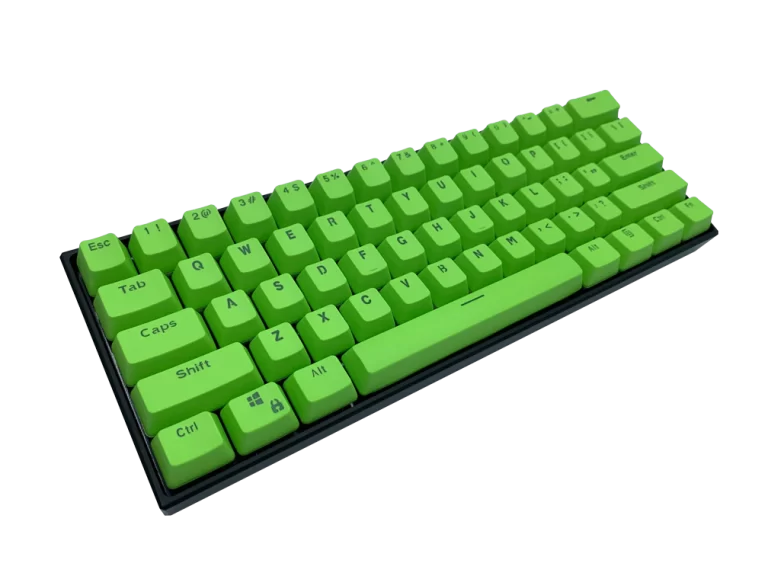Tactile vs Linear Switches: Which One is Right for You?
The most common question arises in our mind in the comparison of tactile vs linear switches The answer to this question is very easy and straightforward. The features of both products are mainly the same but in some cases, tactile switches dominate over liner switches.
A tactile switch is a mechanical switch designed to make a loud clicking noise when activated. The click can be heard from up to 10 Ft. away. Linear switches are very quiet and often called “clicks”.
How is this possible both linear and tactile switches are very similar and distinct at the same time?. While they’re two of the most popular switches, you’d want the right fit for your mechanical keyboard. Today I’ll be talking about those switches. I’m going to break them down into two categories, two of the most popular switches are linear and tactile switches.
Comparison Table Of Tactile vs Linear Switches
| Properties | Linear | Tactile |
|---|---|---|
| Tactility | Smooth, no bumps | Tactile Bump |
| Actuation Force (Average) | 45g | 45g |
| Actuation Point | 2.2 ± 0.6 mm | 2.2 ± 0.6 mm |
| Sound Level | Quieter | Slightly Louder |
| Feel | Smooth throughout the movement | Small bump when activated |
| Total Travel Distance | 4mm | 4mm |
Tactile vs Linear Switches – Full Guide
Our mechanical keyboards have many types of switches, each offering a different feeling when you type. If this is new to you, picking one could be tricky. It really depends on what you like when you type. If you want your keys to press down easily and smoothly, you should go for the linear switch. But if you prefer feeling a little ‘bump’ when you press a key, then you should check out our tactile switches.
The switch tester (amz aff link) is the best place to begin your journey in knowing which switch is right for you. While these testers may seem a bit overwhelming, they are actually simple devices. The key to using one effectively is to know what to look for. The first thing to consider is what type of switch you want. If you are looking at linear switches, then consider their different types. Some have a spring-loaded feel while others may be linear. If you are interested in tactile switches, it will vary too.
Tactile switches are normally used in games and simulations. They make gaming more interesting by allowing players to sense their character’s movement. It allows them to use their senses to improve accuracy. Further, it helps in avoiding the problem of hitting unintended buttons and also helps in providing feedback during actions.
Tactile vs Linear Switches – Top Picks
| Linear | Tactile | |
| Gaming | Cherry MX Red, Gateron Yellow Kailh Speed Silver | Cherry MX Brown, Gateron Brown, Kailh Box Brown |
| Typing | Cherry MX Black, Gateron Black, Kailh Box Black | Cherry MX Clear, Gateron Clear, Kailh Box White |
| Programming | Cherry MX Clear Gateron Clear Kailh Box White | Zealios V2 67g, Durock T1 67g, Holy Panda |

Most people will be very familiar with the basic features of the tactile vs linear switches and typical keyboard switches, but there are several other types of linear switches out there that may appeal to some.
Linear and tactile switches are two types of mechanical switches that differ in the way they provide feedback to the user.
Linear switches are smooth in nature, meaning that they do not have any bumps or ridges that you can feel when the switch is activated. This makes them a good choice for people who want a smooth, uninterrupted typing experience.
Tactile switches, on the other hand, provide a distinct feel to the user. This is because they have a small bump that you can feel when the switch is activated. This feedback can be helpful for people who want to know when the switch has been activated, such as gamers or typists.
Advantages of Linear Switches
- Linear switches are lighter than tactile switches, making them a good choice for laptops and other portable devices.
- Linear switches have fewer parts, which makes them less likely to break.
- Linear switches are often quieter than tactile switches.
Advantages of Tactile Switches
- Tactile switches provide more feedback to the user, which can be helpful for some tasks.
- Tactile switches are often more durable than linear switches.
Which Type of Switch is Right for You?
The best type of switch for you depends on your personal preferences and needs. If you want a smooth, uninterrupted typing experience, then linear switches are a good choice. If you want more feedback from the switch, then tactile switches are a good choice.
Experimenting with Different Switches
The best way to decide which type of switch is right for you is to experiment with different switches. You can do this by visiting a local electronics store or by ordering switches online. Once you have tried a few different switches, you will be able to decide which one you prefer.
Tactile Switches
Tactile switches are more fun than membrane-style keyboards. They feel more natural and give a better typing experience and you will compare Tactile vs linear switches according to your wish. They are much better than a traditional keyboard. With a tactile switch, there is no noise, no delay, and no need to clean the keyboard. The only drawback is that the tactile switches are not compatible with all software.

The best feature about tactile switches is that they are easy to type on. It requires very little effort to move your fingers around to type. This makes it easier to learn to type with a tactile switch. You can learn the basic functionality and mechanics in just a few minutes. Tactile switches are better than membrane keyboards in many ways.
- You can feel a small bump when the switch is activated. This can be helpful for some tasks, such as typing and gaming.
- Tactile switches are often more durable than linear switches. This is because they have fewer parts that can break
- Tactile switches are often quieter than clicky switches. This makes them a good choice for people who want a quiet keyboard.
- Some people find the tactile bump to be too pronounced. This can make it difficult to type quickly or accurately.
- Tactile switches are not as quiet as linear switches. This can be a problem for people who want a silent keyboard
- Tactile switches are often more expensive than linear switches
Head-to-Head Comparison of Tactile Vs Linear Switches
The main difference between tactile and linear switches is that tactile switches have a tactile bump that you can feel when the switch is activated, while linear switches do not have this bump. This tactile bump can provide feedback to the user, which can be helpful for some tasks, such as typing and gaming.
Tactile switches are often considered to be more natural and satisfying to type on than linear switches. They also tend to be quieter than clicky switches, which makes them a good choice for people who want a silent keyboard.
However, tactile switches are not compatible with all software. Some software programs may not register the tactile bump, which can be a problem for people who rely on this feedback.
The best feature about tactile switches is that they are easy to type on. It requires very little effort to move your fingers around to type. This makes it easier to learn to type with a tactile switch. You can learn the basic functionality and mechanics in just a few minutes.
Actuation Force: Linear vs Tactile Switches
Actuation force is the amount of force required to activate a switch. This is measured in grams (g). The actuation force of a switch determines how hard you need to press the key before it registers.
Linear switches have a constant actuation force throughout the travel distance of the key. This means that the force required to actuate the switch is the same from the top of the key to the bottom. Linear switches are often preferred by gamers, as they can be more precise and responsive.
Tactile switches have a small bump in the travel distance of the key. This bump is called the tactile actuation point. When you press a tactile switch, you will feel a small bump as the switch is activated. Tactile switches are often preferred by typists, as they can provide feedback that helps to ensure that the key has been activated.
The actuation force of tactile vs linear switches can vary depending on the switch manufacturer and the specific switch model. However, in general, linear switches have a lower actuation force than tactile switches. This is because the tactile bump in a tactile switch requires more force to overcome.
Total Travel Distance of Tactile vs Linear Switches
Total travel distance is the distance that a key needs to travel before it registers. This is measured in millimeters (mm). The total travel distance of a switch determines how far you need to press the key before it registers.
Tactile vs Linear Switches have the same total travel distance. This is typically around 4mm. However, there are some exceptions to this rule. For example, the Cherry MX Clear switch has a total travel distance of 5.5mm.
The total travel distance of a switch is important to consider if you are concerned about the noise level of your keyboard. Switches with a longer total travel distance will typically be louder than switches with a shorter total travel distance.
Sound Level – Tactile Vs Linear Switches
Tactile vs linear switches have different sound levels. Tactile switches are typically louder than linear switches because they have a tactile bump that creates a small clicking sound when the switch is activated. Linear switches, on the other hand, have a smooth feel and do not have any tactile bump, so they are typically quieter.
Here are some examples of the sound level of tactile and linear switches:
- Tactile switches: When you press a tactile switch, you will feel a small bump as the switch is activated. This bump creates a small clicking sound that can be audible in a quiet environment. For example, if you are typing in a library, the clicking sound of tactile switches may be distracting to others.
- Linear switches: When you press a linear switch, you will not feel a small bump. This means that there is no clicking sound when the switch is activated. Linear switches are a good choice if you are looking for a quiet keyboard. For example, if you are gaming in a shared space, the quiet sound of linear switches will not disturb others.
The sound level of tactile and linear switches can also vary depending on the switch manufacturer and the specific switch model. For example, the Cherry MX Brown switch is a tactile switch that is known for its quiet sound. However, the Cherry MX Blue switch is also a tactile switch, but it is known for its louder sound.
Tactility of Tactile vs linear switches
If you want to buy a keyboard, you will have to consider several things such as price, size, and type of switches. There are two types of switches. These are called tactile and linear. With tactile switches, you will feel the bumps on the surface of the keys. Linear switches are super smooth and tactile switches offer a bump.
These can be either Clicky or rubbery. A typical example of a tactile switch is the Microsoft Sculpt Ergonomic Keyboard. A linear switch is the opposite of a tactile switch. In other words, with a linear switch, you don’t have to press the keys.
RGB of Tactile vs linear switches
Both linear and tactile switches offer RGB options RGB, refers to a type of keyboard lighting that displays a variety of colors depending on the keys you press. While RGB has existed in keyboards for a long time, they’re getting more popular than ever.
RGB allows people to customize their keyboards however they like. For example, you can light up the keycaps in red, green, blue, purple, or orange, or something else entirely. RGB switches are known to be more durable than their predecessors, making them great for heavy gamers who spend a lot of time gaming.
Other Features to Look When Buying; Tactile vs linear switches
If you are looking for a great quality keyboard, it is very important to take your time and do some research. If you buy a keyboard without doing your homework, you will get a defective product.
Longevity – Tactile vs linear switches
If you want a high-quality key switch, you should spend a little money on it. You should choose a quality switch that is easy to use. The durability of a switch will depend on the materials used. Linear switches are known to have a higher durability than tactile switches. A tactile switch is made of rubber. It feels like the switch is on and off.
These switches can have a high level of reliability, but they aren’t as durable as the linear switches. These are often found on appliances. Linear switches are often used in mechanical applications. They are usually found on equipment that has buttons. This can help reduce the number of malfunctions. These switches can be very difficult to use and sometimes require two hands to operate.
The durability of a switch is measured in the number of keystrokes you can expect it to withstand before it fails. You should spend extra money on a high-quality switch. If you want to use one that is going to last longer, consider getting a mechanical keyboard. Mechanical keyboards are popular among gamers. A mechanical keyboard is also known as a membrane keyboard. It is designed to produce a tactile click instead of a linear click. These switches feel nice and give the user the feeling that he is pressing something.
The durability of a switch is measured in the number of keystrokes you can expect it to withstand before it fails. You should spend extra money on a high-quality switch.
Spring Force – Tactile vs Linear Switches
When you play video games, you will use the keyboard to input text into the game. These keyboards usually have a number of keys that are used to move your character around. If you want to move a character across a screen, you may need to push a series of keys together. This can be difficult because you may have to press the keys very hard.
If you use a linear switch, you will only have to press the keys once. However, when you press a key with a tactile switch, you need to press and hold it for a while. If you are playing a fast-paced game, you will need to keep pressing keys all the time.
Key Travel Distance
Key travel distance is the distance that a key needs to travel before it registers. This is measured in millimeters (mm). The key travel distance of a switch determines how far you need to press the key before it registers.
Tactile vs Linear switches typically have the same key travel distance. This is typically around 4mm. However, there are some exceptions to this rule. For example, the Cherry MX Clear switch has a key travel distance of 5.5mm.
The key travel distance of a switch is important to consider if you are concerned about the noise level of your keyboard. Switches with a longer key travel distance will typically be louder than switches with a shorter key travel distance.
Linear switches have a smooth feel throughout the entire travel distance. This means that the force required to press the key down is constant from the top of the key to the bottom.
Tactile switches have a small tactile bump in the travel distance of the key. This bump is called the tactile actuation point. When you press a tactile switch, you will feel a small bump as the switch is activated.
Feel : Tactile vs Linear Switches
Tactile switches have a small tactile bump that you can feel when the switch is activated. This bump is called the tactile actuation point. When you press a tactile switch, you will feel a small bump as the switch is activated. This feedback can be helpful for some tasks, such as typing and gaming.
For example, when you type on a tactile switch keyboard, you can feel the tactile bump as you press each key. This can help you to type more accurately, as you can feel when the key has been activated.
Linear switches do not have any tactile bump. This means that there is no feedback when the switch is activated. Linear switches are often preferred by gamers, as they can be more precise and responsive.
For example, when you type on a linear switch keyboard, you will not feel any tactile bump as you press each key. This can make it easier to type quickly and accurately, as you do not have to worry about feeling the tactile bump.
Here are some examples from daily life that illustrate the difference in feel between tactile and linear switches:
- Tactile switches: Pressing a tactile switch is like pressing a button on a remote control. You can feel the button click as it is activated.
- Linear switches: Pressing a linear switch is like sliding a piece of wood across a table. There is no feedback as the wood slides across the table.
Future Trends and Innovations in Mechanical Keyboard Switches
The world of mechanical switches is constantly evolving, with new technologies and innovations emerging all the time. Here are a few of the most promising trends to watch for in the future
Emerging Technology
New types of switches, like optical and hall effect switches, promise faster response times and greater durability. These switches could potentially change the landscape for both tactile and linear switches, making them even more responsive and reliable.
User Customization
The rise of hot-swappable keyboards has made it easier than ever for users to customize their keyboards. This means that you can now easily switch between different types of switches, depending on your needs or mood.
This trend is likely to continue in the future, as manufacturers develop even more ways for users to customize their keyboards.
Sustainability
As environmental sustainability becomes more important, the mechanical keyboard community is starting to address the issue of waste. Some manufacturers are exploring recyclable switches and packaging, while others are developing longer-lasting switches that reduce the need for replacements.
Additionally, the rise of second-hand markets for mechanical keyboard components helps to extend the life of switches, whether they’re tactile or linear.
Conclusion
Mechanical keyboard switches are an essential part of the typing or gaming experience. Tactile switches offer a noticeable bump when activated, while linear switches offer a smooth keystroke. Both have their pros and cons, making the choice largely dependent on personal preference and use-case.
Ultimately, there’s no clear winner between tactile and linear switches. It all comes down to personal preference. The best approach is to try out as many switches as possible to determine which type suits you most.
The mechanical keyboard community is an ever-evolving field that continually offers new ways to enhance and personalize your typing or gaming experience. Don’t be afraid to dive in and discover what works best for you.