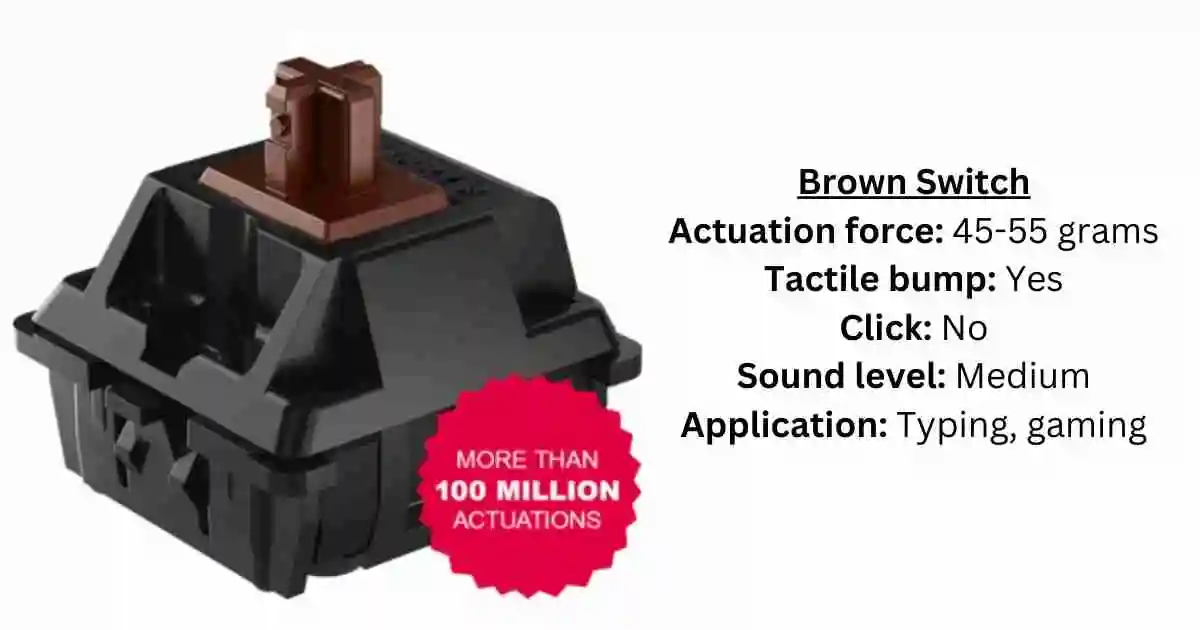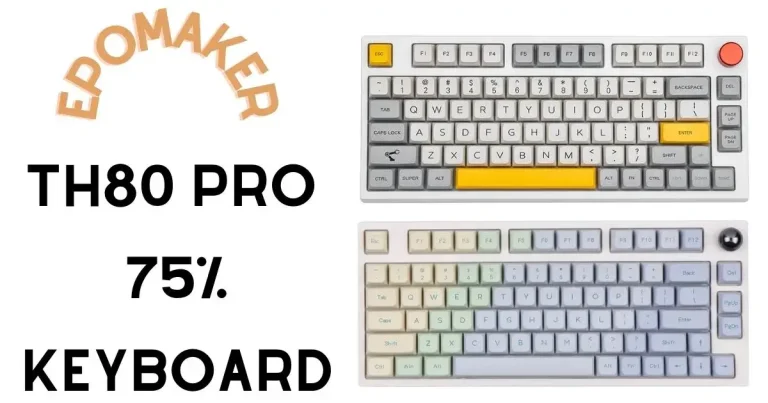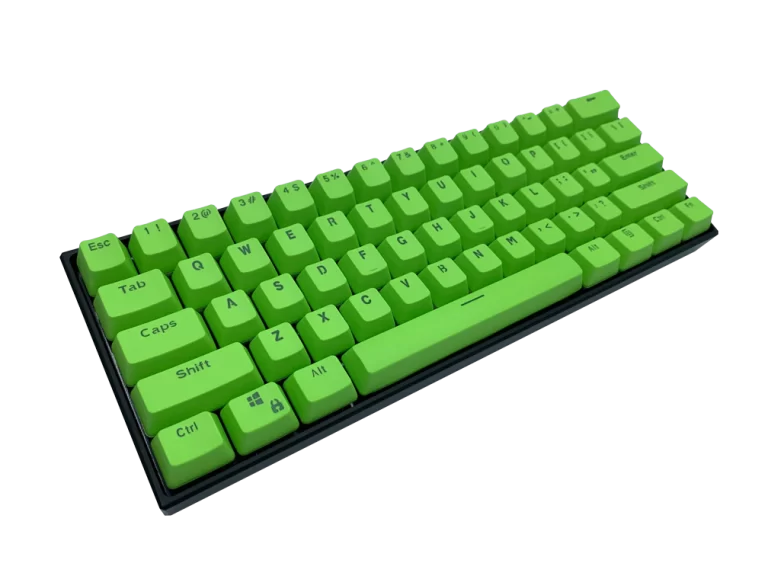Cherry MX Brown Switches: Best Review 2023
Are brown switches good for gaming? It’s a question that echoes across the gaming community. The answer isn’t just a simple ‘yes’ or ‘no.’ It’s more complex and nuanced, much like the intricate and dynamic world of gaming itself. Let’s embark on this exciting quest to uncover the truth about brown switches.
Anatomy of a Mechanical Keyboard
Before we dive headfirst into the brown switch discussion, it’s critical to understand the heart of our topic – the mechanical keyboard. Remember your first keyboard? That flimsy thing that felt like it might shatter under the wrath of an intense gaming session? Thankfully, those days are behind us.
Mechanical keyboards, the modern keyboard warrior’s weapon of choice, have changed the game. Packed with individual switches under each key, they offer a level of customization that standard membrane keyboards can’t touch. Think of it as choosing your gaming arsenal – every decision makes a difference.
Into the Realm of the Brown Switches
Now, let’s get back to our original question, are brown switches good for gaming? For that, we need to delve into the realm of the brown switches. Unlike their clicky blue brethren or linear red cousins, brown switches offer a tactile but silent experience. It’s like being a ninja in the world of keys, swift and silent, but undeniably impactful.
Imagine you’re locked in an intense duel in your favorite RPG. Your fingers are flying across the keys, casting spells, dodging attacks, orchestrating a symphony of keystrokes. With brown switches, you get that tactile feedback, that satisfying bump halfway through the keypress, signaling your successful move. Yet, you don’t alert everyone in a five-mile radius with the click-clack of a typewriter.
Brown Switches – The Hybrid Powerhouse
Arguably the best feature of brown switches is their hybrid nature. Picture yourself revving the engine of a sporty coupe that’s equally comfortable cruising city streets or tearing down a race track. That’s the versatility brown switches bring to your gaming rig.
Their middle-of-the-road actuation force (usually around 45g) makes them an excellent choice for gamers who also type a lot. So if you’re gunning down enemies one minute and typing up a report the next, brown switches are your best friend. Are brown switches good for gaming and typing? Absolutely!
The Brown Switch Gaming Experience
In a gaming world dominated by fast-paced action and split-second decisions, reaction time is everything. A delayed strike can spell defeat in the gaming arena. This is where brown switches really shine.
In League of Legends, imagine you’re playing as Ezreal, dancing around the enemy, firing mystic shots. The quick, responsive nature of brown switches ensures your commands are executed as quickly as you think them. There’s no delay, no drag, just a seamless translation of your actions into in-game movement.
The Great Brown Switch Debate
The gaming community, however, isn’t unanimous in their love for brown switches. Some gamers feel that the tactile bump can be less pronounced compared to other tactile switches, like blues. While it’s true that the tactile feedback of brown switches is milder, it’s a matter of preference. If you’re a fan of subtlety and silence, you’ll find the brown switches to be more than adequate.
Others argue that the linear red switches are superior for gaming due to their smooth and consistent keystroke. But again, this depends on what you value in your gaming experience. If you want absolute silence and fast action with no feedback, reds might be for you. However, if you desire a blend of tactile feedback without the noisy click, then brown switches are the perfect match.
So, Are Brown Switches Good for Gaming?
In the end, the answer to “Are brown switches good for gaming?” boils down to personal preference. They offer a balanced blend of tactile feedback and silence that many gamers love. Their versatility makes them equally comfortable in a heated gaming session or a long typing marathon.
If you’re a gaming enthusiast looking for a middle ground between the loud click of blue switches and the whisper-quiet linearity of red ones, brown switches might just be your ticket to gaming nirvana.
So next time someone asks you, “Are brown switches good for gaming?” you can confidently say, “Yes, they are. But don’t take my word for it – give them a try and decide for yourself!” After all, in the quest for the ultimate gaming experience, the journey is just as important as the destination.

Ranked Cherry MX Brown Switch
$7.99
Brown switches are tactile mechanical keyboard switches that are
quiet and smooth, making them a good choice for both typing
and gaming.
The Evolution of Brown Switches in Gaming
We’ve talked a lot about the brown switches in isolation, but what about their evolution within the gaming sphere? Mechanical keyboards have been around for a while, but it wasn’t until recently that their popularity exploded amongst gamers. With this rise in popularity came an increased demand for customization, leading to the birth of switches tailored to specific needs.
Enter brown switches, an innovation targeted at bridging the gap between gaming and typing. The gaming community quickly recognized the advantage of brown switches’ unique characteristics, allowing gamers to feel a tangible response without waking up their neighbors.
The Science of Brown Switches
At this point, you’re probably thinking, “Brown switches sound great, but what’s the science behind them?” To understand this, we’ll have to dive into the heart of a brown switch. It’s like peeking under the hood of a high-performance race car – every component is designed for speed and precision.
When you press a brown switch, the key’s stem pushes against a spring. About halfway down, the stem hits a bump, causing resistance. This tactile feedback is what differentiates brown switches from their linear red counterparts. However, unlike blue switches that have a click mechanism that creates noise, brown switches remain silent. The result? A quiet, responsive gaming experience.
Brown Switches and Esports
Esports has exploded in popularity in recent years. It’s no longer just about playing games; it’s about competition, precision, and, above all, speed. Brown switches have found a place in the world of Esports due to their balanced nature.
Consider a high-stakes Overwatch match where you’re the team’s Tracer, darting around the map, avoiding enemy fire. The tactile feedback from brown switches allows you to be sure of each ability usage, while the absence of a loud click lets you stay focused on team communication.
Brown Switches vs. the World
To answer the question, “Are brown switches good for gaming?”, we must compare them with other popular switches in the market.
Brown switches vs. blue switches? Brown switches offer a quieter gaming experience, with tactile feedback similar to blue switches but without the audible click. If your gaming sessions often go late into the night, your family or roommates will thank you for choosing brown switches.
Brown switches vs. red switches? It all boils down to preference. If you prefer a smooth keystroke with little to no resistance, red switches are for you. But, if you like to feel a bump as you actuate each keypress, brown switches will serve you well.
Conclusion: Are Brown Switches Good for Gaming?
Yes, brown switches are good for gaming! They offer the best of both worlds – tactile feedback without the noise. Whether you’re a casual gamer or a professional Esport athlete, brown switches provide a satisfying gaming experience that is both responsive and quiet.
However, remember that the choice of switch is highly personal. It’s always a good idea to try out different switches before settling on one. Maybe you’ll fall in love with the stealthy brown, or perhaps you’ll prefer the smooth red or the clicky blue. In the grand arena of gaming, the ultimate judge should always be you.
So go forth, explore the world of mechanical keyboards, and find your perfect gaming companion. Who knows? Brown switches might just be the winning key to your gaming victories!