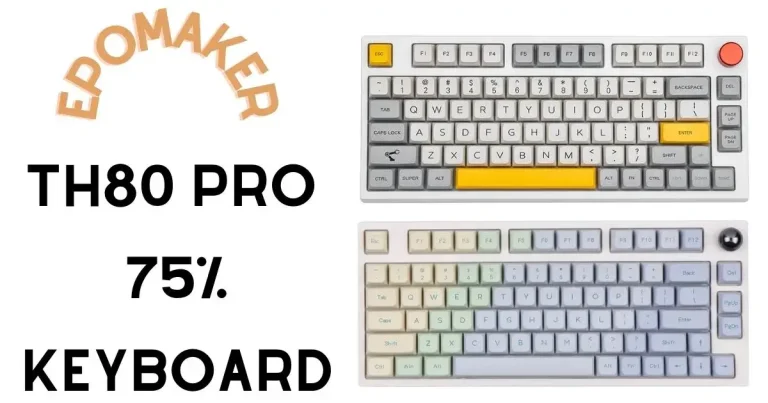The 12 Best Keyboards for 2023: A comprehensive Guide
Introduction
In the digital age, a keyboard is more than just a tool—it’s a gateway to the world. Whether you’re a gamer, a programmer, a writer, or a casual user, the right keyboard can significantly enhance your productivity and comfort. In this article, we’ve rounded up the 12 best keyboards for 2023, each with its unique features and benefits. So, buckle up and get ready to find your perfect typing companion!
The Importance of Choosing the Right Keyboard
The keyboard is your primary interface with your computer, and choosing the right one can make a world of difference. From mechanical to membrane, wireless to wired, full-size to compact, the options are endless. But fear not! We’ve done the heavy lifting for you, selecting the 12 best keyboards of 2023 based on factors like key switches, connectivity, layout, backlighting, extra features, and price.
The 12 Best Keyboards of 2023
| Keyboard | Switches | Backlighting | Wireless | Connectivity | Price |
|---|---|---|---|---|---|
| Razer Pro Type Ultra | Razer Optical Switches | Per-key RGB | Yes | USB-C | $200 |
| Das Keyboard 6 Professional | Cherry MX Brown Switches | White LED | No | Wired | $150 |
| Cherry Stream Wireless Keyboard | Cherry MX Silent Red Switches | White LED | Yes | Bluetooth | $100 |
| Microsoft Ergonomic Keyboard | 45g Tactile Switches | White LED | No | Wired | $100 |
| Corsair K95 RGB Platinum XT Gaming Keyboard | Cherry MX Speed Silver Switches | RGB | Yes | USB-C | $250 |
| Asus ROG Claymore II Wireless Keyboard | Cherry MX Speed Silver Switches | RGB | Yes | USB-C, Bluetooth | $250 |
| Corsair K70 RGB Pro Mini Wireless | Cherry MX Speed Silver Switches | RGB | Yes | USB-C, Bluetooth | $200 |
| Asus ROG Falchion Wireless Gaming Keyboard | Cherry MX Speed Silver Switches | RGB | Yes | USB-C, Bluetooth | $150 |
| Logitech MX Mechanical Keyboard | Tactile Quiet, Clicky, or Linear Switches | Per-key RGB | Yes | USB-C, Bluetooth | $150 |
| Kinesis Freestyle Edge RGB Split Mechanical Gaming Keyboard | Cherry MX Brown Switches | RGB | No | Wired | $200 |
| Keychron V3 | Gateron G Pro Brown, Blue, Red, or Silver Switches | RGB | Yes | USB-C, Bluetooth | $100 |
| Keychron C1 | Gateron G Pro Red or Blue Switches | White LED | Yes | USB-C, Bluetooth | $70 |
| Keychron Q3 | Gateron G Pro Brown, Blue, Red, or Silver Switches | RGB | Yes | USB-C, Bluetooth | $12 |
1. Razer Pro Type Ultra – Best Keyboard Overall
The Razer Pro Type Ultra is a full-size, wireless keyboard that offers a perfect blend of style and functionality. With its Razer Optical Switches, per-key RGB backlighting, and programmable keys, it’s a top-notch choice for any user. Plus, it comes with a 2-year warranty and is priced at $200./
2. Corsair K95 RGB Platinum XT Gaming Keyboard – Best for Gamers
Gamers, rejoice! The Corsair K95 RGB Platinum XT is here to elevate your gaming experience. Its Cherry MX Speed Silver Switches and programmable keys offer a competitive edge, while the RGB backlighting adds a touch of flair. At $250, it’s a worthy investment for any serious gamer.
3. Cherry Stream Wireless Keyboard – Best Wireless
If you’re looking for a wireless keyboard that doesn’t compromise on performance, the Cherry Stream Wireless best Keyboard is your best bet. With its Cherry MX Silent Red Switches and white LED backlighting, it offers a quiet and comfortable typing experience. And at $100, it’s a steal!
4. Das Keyboard 6 Professional – Best Mechanical
The Das Keyboard 6 Professional is a mechanical keyboard that offers a satisfying tactile experience. Its Cherry MX Brown Switches and white LED backlighting make it a joy to use, and its 5-year warranty is a testament to its durability. Priced at $150, it’s a great choice for those who love the feel of mechanical keyboards.
5. Logitech MX Mechanical Keyboard – Best for Typists
The Logitech MX Mechanical Keyboard is a dream come true for typists. Its switch options and per-key RGB backlighting make it versatile and visually appealing. Plus, it’s wireless and comes with programmable keys. At $150, it’s a solid investment for anyone who spends a lot of time typing.
6. Microsoft Ergonomic Keyboard – Best Ergonomic
Prioritize your comfort with the Microsoft Ergonomic best Keyboard. Its 45g tactile switches and white LED backlighting ensure a comfortable and strain-free typing experience. Priced at $100, it’s a small price to pay for comfort and productivity.
7. Corsair K70 RGB Pro Mini Wireless – Best Compact
If you’re short on desk space, the Corsair K70 RGB Pro Mini Wireless is the perfect fit. Despite its compact size, it packs a punch with its Cherry MX Speed Silver Switches and RGB backlighting. Plus, it’s wireless and comes with programmable keys. Priced at $200, it’s a compact powerhouse.
8. Keychron V3 – Best for Mac Users
Mac users, we’ve got you covered! The Keychron V3 is a tenkeyless, wireless keyboard designed with Mac users in mind. With its Gateron G Pro Switches and RGB backlighting, it offers a seamless typing experience. And at $100, it’s a bargain for the features it offers.
9. Kinesis Freestyle Edge RGB Split Mechanical Gaming Keyboard – Best for Programmers
Programmers, meet your new best friend—the Kinesis Freestyle Edge RGB Split Mechanical Gaming Keyboard. Its split design and Cherry MX Brown Switches make it perfect for long coding sessions. Plus, it’s wired and comes with programmable keys. Priced at $200, it’s a programmer’s dream come true.
10. Keychron C1 – Best Budget
On a budget? The Keychron C1 is a tenkeyless, wireless keyboard that offers great value for money. With its Gateron G Pro Switches and white LED backlighting, it offers a great typing experience at a fraction of the cost. Priced at just $70, it’s a steal!
11. Asus ROG Claymore II Wireless Keyboard – Best for Creatives
Creatives, the Asus ROG Claymore II Wireless Keyboard is here to fuel your creativity. Its Cherry MX Speed Silver Switches and RGB backlighting make it a joy to use, while its programmable keys offer added versatility. Priced at $250, it’s a worthy investment for any creative professional.
12. Keychron Q3 – Best Luxury
If you’re looking to splurge, the Keychron Q3 is the epitome of luxury. This tenkeyless, wireless best keyboard offers a premium typing experience with its Gateron G Pro Switches and RGB backlighting. Priced at $200, it’s a luxury that’s worth every penny.
How to Care for Your Keyboard
To keep your best keyboard in top shape, remember to clean it regularly and avoid eating or drinking near it. A well-maintained keyboard can last for years, providing excellent value for money. You can also check our another guide how to protect keypad from water and How to enhance keyboard switches by lubing.
Conclusion
There you have it—the 12 best keyboards of 2023! Remember, the right keyboard can make a world of difference to your productivity and comfort. So, take your time, consider your needs, and choose wisely.
FAQs
What is the best mechanical keyboard for gaming?
The best mechanical keyboard for gaming is the one that feels best to you and offers the features you need. Some popular mechanical keyboards for gaming include the Logitech G Pro X, the Razer BlackWidow V3 Pro, and the Ducky One 2 Mini.
What is the best wireless keyboard for productivity?
The best wireless keyboard for productivity is the one that is comfortable to use and has a long battery life. Some popular wireless keyboards for productivity include the Logitech MX Keys, the Apple Magic Keyboard, and the Keychron K2.
What is the best ergonomic keyboard for typing?
The best ergonomic keyboard for typing is the one that best suits your individual needs and preferences. Some popular ergonomic keyboards for typing include the Microsoft Sculpt Ergonomic Keyboard, the Logitech Ergo K860, and the Kinesis Freestyle Edge.
What are the best features to look for in a keyboard?
The best features to look for in a keyboard depend on your individual needs and preferences. However, some of the most important features to consider include the type of switches, the size and layout, the backlighting, and the connectivity.
What is the difference between mechanical and membrane keyboards?
Mechanical keyboards use individual mechanical switches for each key, while membrane keyboards use a single membrane layer for all of the keys. Mechanical keyboards are generally more expensive than membrane keyboards, but they offer a better typing experience and are more durable.
What is the difference between wired and wireless keyboards?
Wired keyboards are connected to your computer using a USB cable, while wireless keyboards use Bluetooth or another wireless technology. Wired keyboards are generally more reliable than wireless keyboards, but wireless keyboards offer more freedom of movement.
What is the difference between ergonomic and standard keyboards?
Ergonomic keyboards are designed to reduce strain on your hands and wrists, while standard best keyboards are not. Ergonomic keyboards come in a variety of shapes and sizes, so you can find one that best suits your individual needs