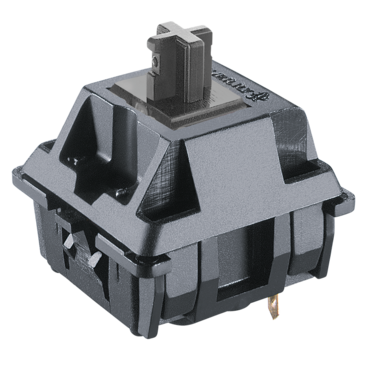What is Keyboard Ghosting: Causes, Effects, and Solutions 2023
If you’ve ever wondered, “What is keyboard ghosting?”, then you’re in the right place. In this article, we’ll dive deep into the world of keyboard ghosting and explore how it can affect your daily life. We’ll also provide solutions to help you tackle this frustrating problem. So, let’s get started!
Explaining Keyboard Ghosting
To understand keyboard ghosting, we first need to take a quick look at how a keyboard works. At the heart of every keyboard are key switches. These switches are responsible for registering each keypress. Another important concept is key rollover, which is the number of keys a keyboard can register at the same time without “dropping” any of them.
Ghosting occurs when you press multiple keys simultaneously, and one or more additional keys are registered, even though you didn’t press them. This is due to the electrical limitations of the keyboard’s internal wiring. When too many keys are pressed at once, the keyboard’s circuits can’t handle the load, causing unintended key presses.
For example, imagine you’re playing a fast-paced game where you need to press several keys at once to execute a combination of actions. You press the W, A, and D keys together, but instead of getting the desired outcome, your character also moves in an unintended direction because the keyboard has registered the S key as well.
The Impact of Keyboard Ghosting
Keyboard Ghosting can be a real pain, and it’s something that affects various aspects of our digital lives. Let’s take a look at some of the areas where ghosting can have a significant impact.
Gaming
Gamers, in particular, are quite familiar with the concept of keyboard ghosting. Unintended key presses can ruin gameplay and even lead to a competitive disadvantage. Imagine you’re in the middle of an intense online match, and your character suddenly veers off course or performs the wrong action – all because of ghosting. It’s no wonder that gamers are often the most concerned about finding a solution to this problem.
Typing
Even if you’re not a gamer, ghosting can still be an issue. For those who type a lot, whether for work or personal use, ghosting can cause mistakes in text input and lead to decreased efficiency and productivity. Imagine working on a crucial report with a tight deadline, only to find that you’ve made numerous errors due to ghosting.
Accessibility
Ghosting can also present challenges for users with motor impairments. For these individuals, pressing multiple keys at once may be necessary for their preferred input method or assistive technology. In such cases, keyboard ghosting can be a significant barrier to computer access and inclusive design.
To check whether your keyboard is working fine or having some problem in its key check out the link and press your buttons. This Interactive demo for keyboard ghosting will help you to rule out the problematic switches.
Identifying Keyboard Ghosting
Now that we know what keyboard ghosting is and how it can impact our lives, how do we identify if our keyboard is experiencing ghosting? Here are some tips.
Symptoms of ghosting
The most obvious symptom of ghosting is when you notice unintended key presses. If you’re playing a game or typing a document and find that characters or actions are happening without you explicitly pressing the corresponding keys, it’s a clear sign of ghosting.
Tools for testing your keyboard
There are several online tools available for testing your keyboard for ghosting. These tools typically involve pressing multiple keys at once and observing the results. If you notice keys being registered without pressing them, you’ve got a ghosting problem.
Troubleshooting tips
Before jumping to conclusions and assuming your keyboard is the culprit, it’s essential to rule out other potential causes. For example, check your computer for malware or software issues that could be causing erratic keyboard behavior. Additionally, make sure your keyboard drivers are up to date.
**Solutions and Prevention**
The good news is that there are solutions to the problem of keyboard ghosting. Let’s explore some ways to address and prevent ghosting from ruining your digital experience.
Anti-ghosting technology
To combat ghosting, keyboard manufacturers have developed anti-ghosting technology. Some of the most popular solutions include:
- N-key rollover (NKRO): This feature allows a keyboard to register multiple keys at once without dropping any of them. Keyboards with NKRO can handle simultaneous key presses without any ghosting issues.
- Diodes and key matrix design: Some keyboards use diodes in their design, which prevent ghosting by isolating each key switch. This design ensures that pressing multiple keys simultaneously won’t lead to unintended key presses.
Choosing the right keyboard
When shopping for a new keyboard, it’s essential to consider the following factors:
- Mechanical keyboards: These keyboards are known for their durability and accurate key registration. They often come equipped with anti-ghosting technology, making them an excellent choice for those concerned about ghosting.
- Membrane keyboards: Although these keyboards are generally more affordable, they are more prone to ghosting due to their construction. If you’re worried about ghosting, it’s best to opt for a mechanical keyboard instead.
- Features to look for when purchasing: When searching for a keyboard, be sure to prioritize those with anti-ghosting features such as NKRO and diode-based designs. Reading user reviews and asking for recommendations from friends or online forums can also help you find a keyboard that suits your needs.
Proper keyboard maintenance
Taking care of your keyboard is essential in preventing ghosting and other issues. Regularly cleaning your keyboard by removing dust and debris can help maintain its performance. Furthermore, keeping your keyboard’s firmware updated can ensure it stays compatible with your computer and functions correctly.
Conclusion
In conclusion, keyboard ghosting is a frustrating issue that can affect gamers, typists, and users with accessibility needs. By understanding what causes ghosting and how it impacts our digital lives, we can take the necessary steps to address and prevent it. By choosing the right keyboard with anti-ghosting technology and taking care of our devices, we can ensure a better user experience for everyone.
Now that you know all about keyboard ghosting and how to tackle it head-on, you can say goodbye to those annoying unintended key presses and focus on what truly matters – whether that’s winning your next online match, typing up a flawless report, or simply enjoying a more inclusive digital experience.
FAQs
1. What is keyboard ghosting? Keyboard ghosting is a phenomenon that occurs when you press multiple keys simultaneously, and one or more additional keys are registered, even though you didn’t press them. This is due to the electrical limitations of the keyboard’s internal wiring.
2. How do I test my keyboard for ghosting? There are online tools available for testing your keyboard for ghosting. These tools typically involve pressing multiple keys simultaneously and observing the results. If you notice keys being registered without pressing them, your keyboard is experiencing ghosting.
3. Are mechanical keyboards better for preventing ghosting? Mechanical keyboards are generally better at preventing ghosting compared to membrane keyboards. They often come equipped with anti-ghosting technology, such as NKRO or diode-based designs, which helps ensure accurate key registration and reduces the chances of ghosting.
4. Can software or malware cause ghosting-like issues? While it’s less common, software issues or malware could potentially cause erratic keyboard behavior that resembles ghosting. Before assuming your keyboard is the problem, be sure to rule out other potential causes, such as checking your computer for malware or ensuring your keyboard drivers are up to date.


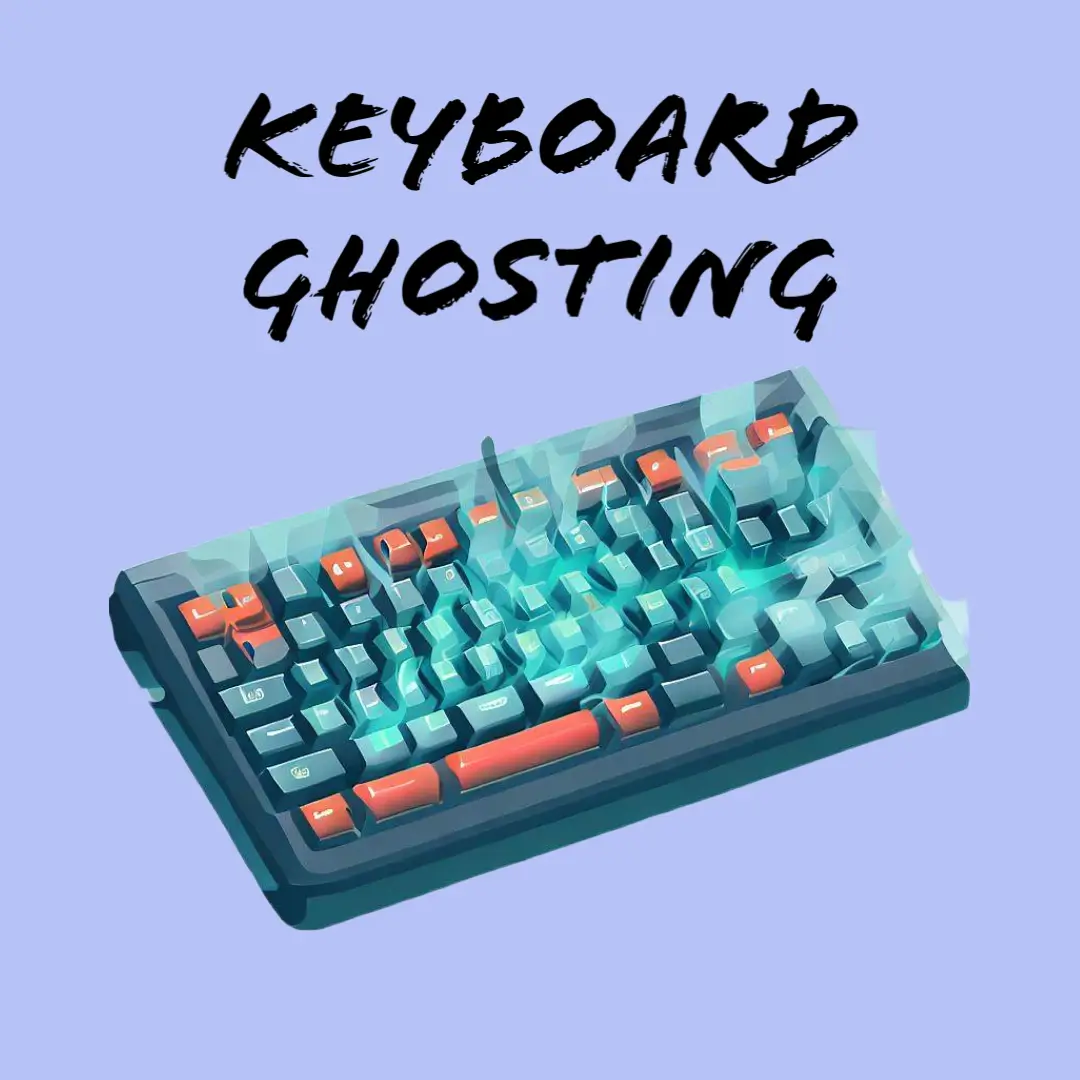

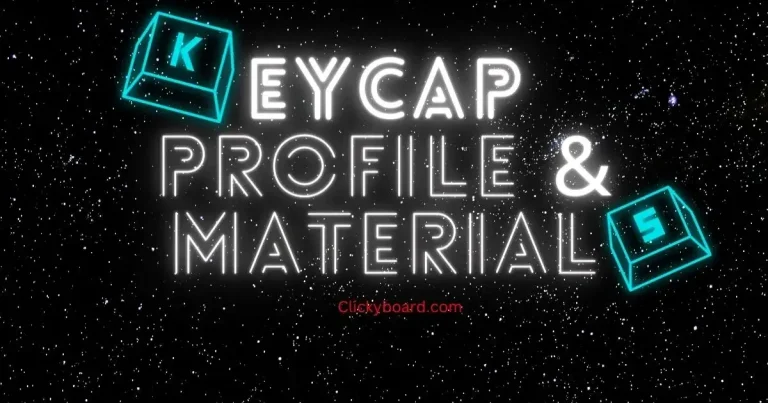
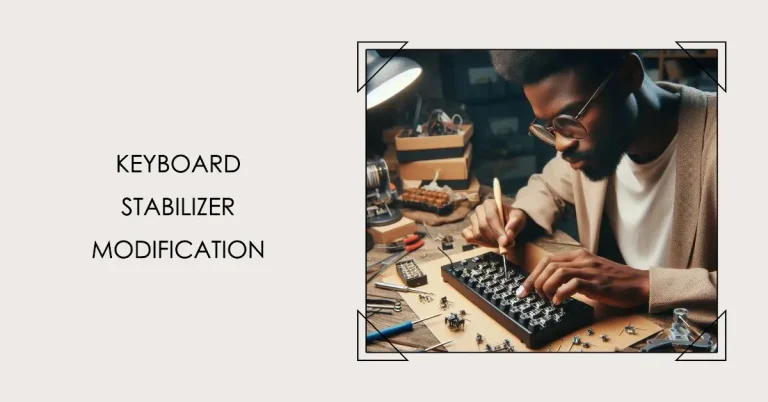
![How To Lube Switches Without Desoldering? Easy Lubing Keyboard Switches; Complete Guide [2022] 5 How to Lube Switches Without Desoldering? Easy Lubing Keyboard Switches; Complete Guide [2022]](https://clickyboard.com/wp-content/uploads/2022/07/fsfsdf3434-768x328-1.webp)