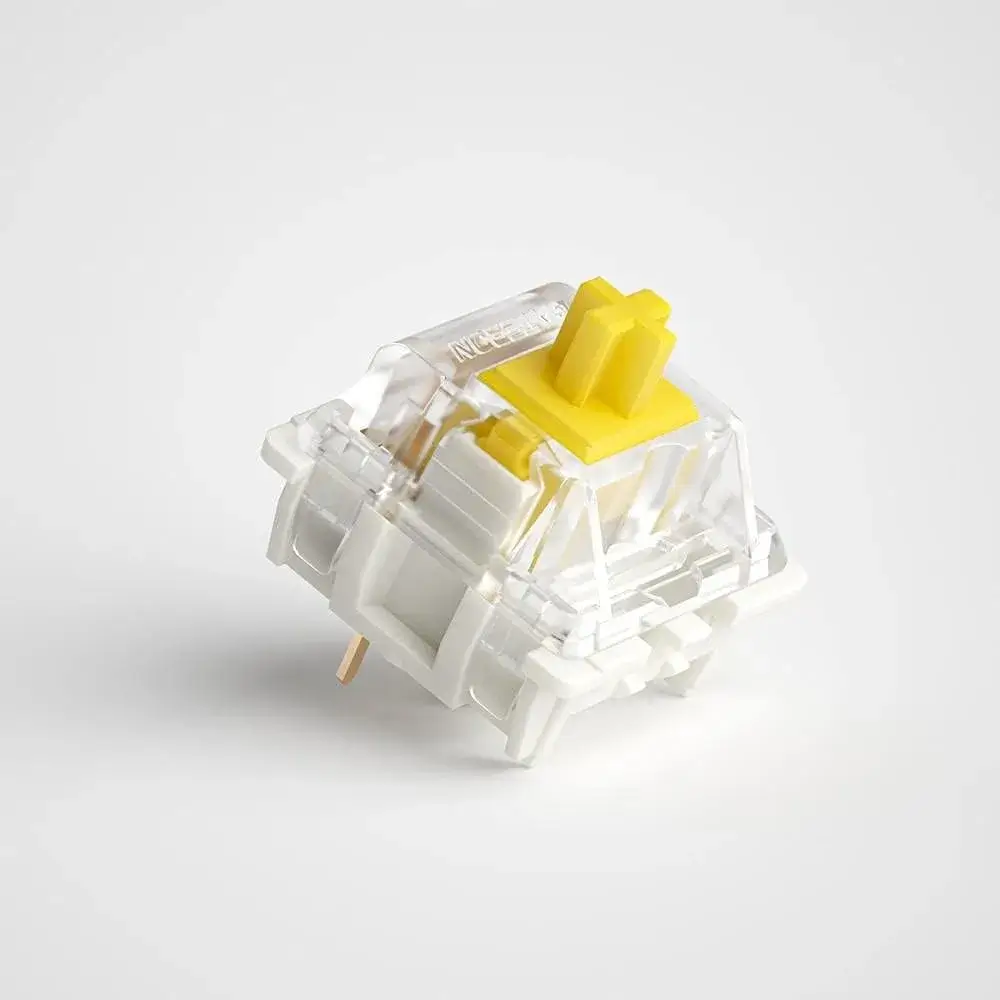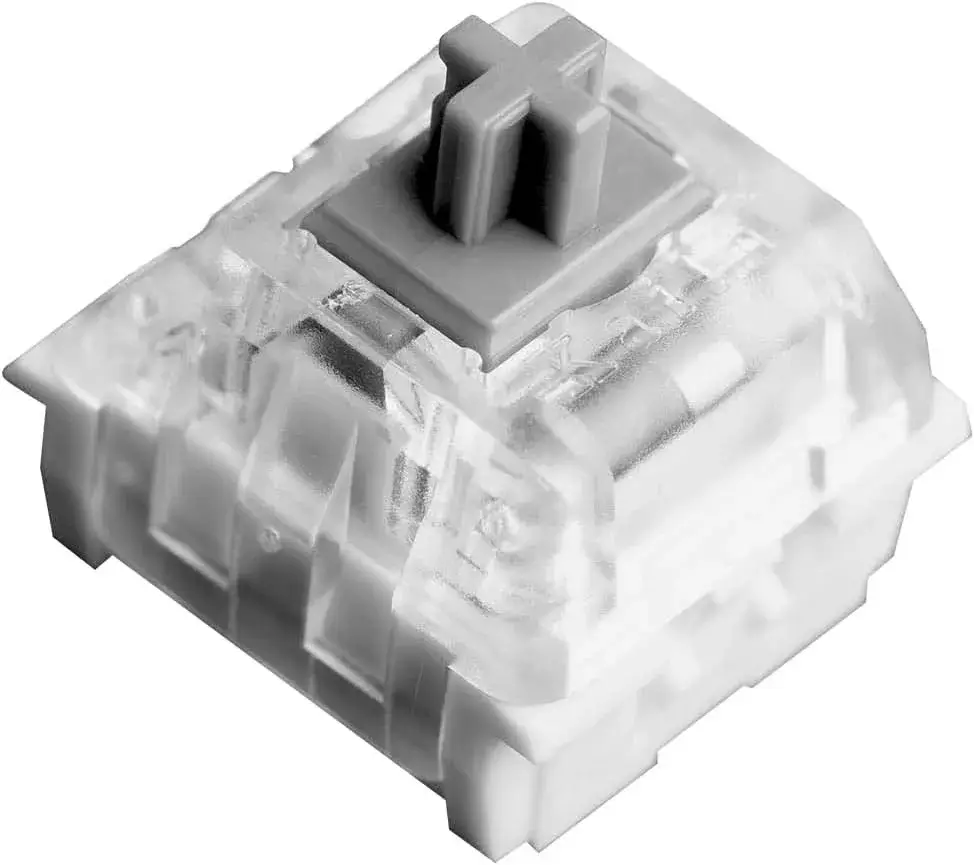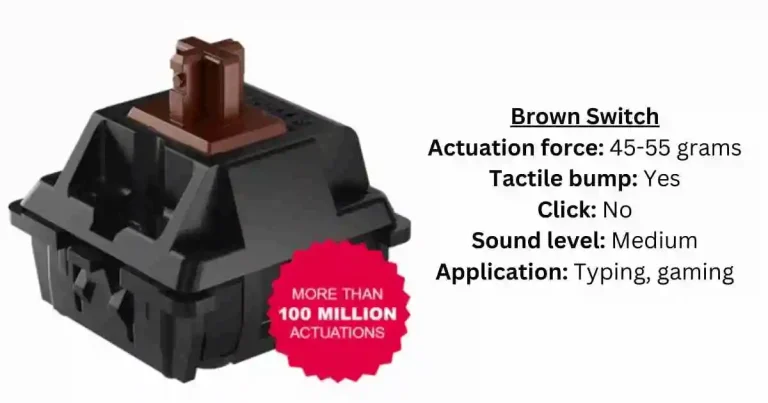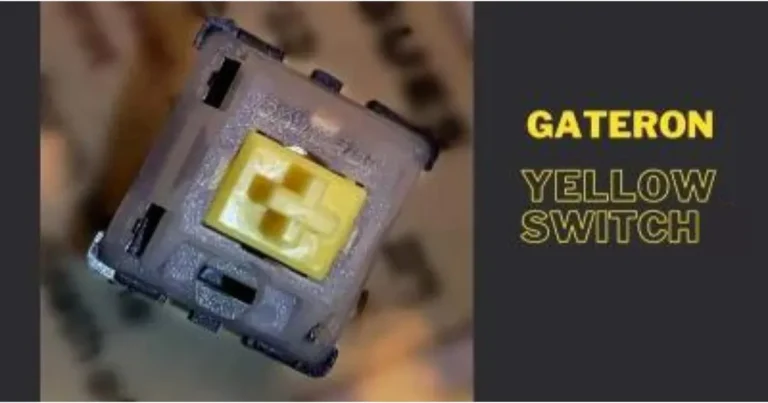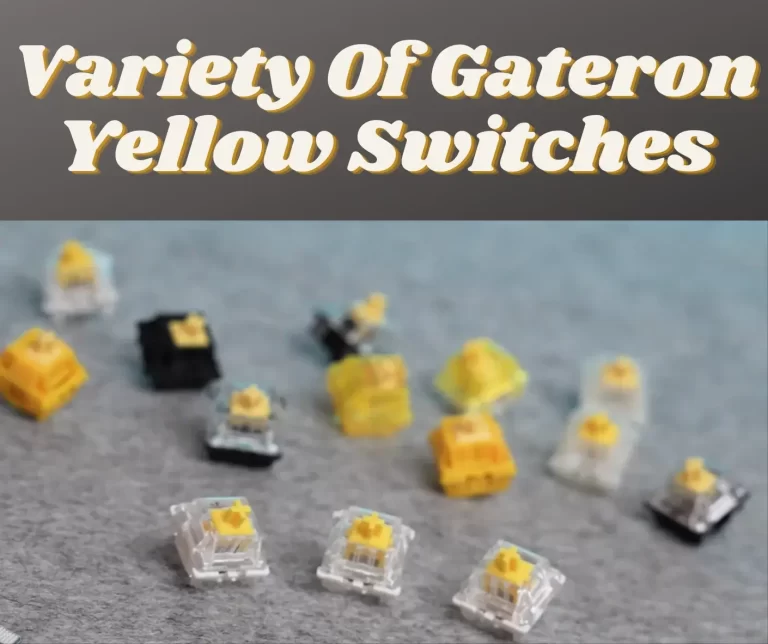Discover the Magic of Precision: Why the 3-Pin Linear Switches Are a Game-Changer for Keyboard Lovers
There’s a certain thrill that comes with customizing your keyboard, especially if you’re a gaming aficionado or a keyboard enthusiast. The journey to that perfect, personalized touch often leads many to the world of 3-pin linear switches.
But with so many options on the market, how can you choose the best for your needs? Don’t worry—we’re here to help. This guide will explore the top 3-pin linear switches, detailing their key features, pros, and cons to help you make an informed choice.
Understanding 3-Pin Linear Switches
3-pin linear switches are key components of a mechanical keyboard that impact the feel, performance, and sound of your typing or gaming experience. Unlike their tactile or clicky counterparts, linear switches offer a smooth, uninterrupted keystroke, making them a favored choice among gamers for their rapid, fluid keystrokes.
The right switch can be a game-changer, literally and metaphorically. Now, let’s dive into what makes a great 3-pin linear switches.
Key Attributes of an Ideal 3-Pin Linear Switch
The “ideal” switch can vary greatly among individuals, with factors such as smoothness, actuation force, sound, and durability playing crucial roles.
Smoothness: The glide of keypress matters. A smoother switch means less friction, enabling quicker, effortless keypresses—an essential trait for gamers.
Actuation force: This refers to the amount of pressure required to register a keystroke. Lighter switches enable faster typing or gaming, but might lead to more accidental presses.
Sound: While linear switches are generally quieter than tactile or clicky switches, there’s still variance in the sound level. Some prefer the whisper-quiet operation, while others appreciate a bit of sound for auditory feedback.
Durability: A good switch withstands millions of keystrokes, offering you longevity and value for money.
The Best 3-Pin Linear Switches on the Market
After much research and testing, we’ve selected three top-performing 3-pin linear switches that stand out in the crowd.
Gateron Yellow Switches:
Known for their unbeatable smoothness, Gateron Yellows offer a medium actuation force of around 50g. They are relatively quiet and rated for a remarkable 50 million keystrokes, making them a durable choice for both gamers and typists.
Kailh Silver Speed Switches:
These are for those who crave speed. With an actuation point of just 1.1mm and a lightweight 40g force, Kailh Silver Speed switches facilitate lightning-fast keypresses. Their durability matches the industry standard, with a lifespan of around 50 million keystrokes.
Cherry MX Red Switches:
The Cherry MX Reds strike a balance between smoothness and actuation force. With an actuation force of 45g and renowned for their reliability, these switches are a safe bet for anyone venturing into the world of mechanical keyboards.
Also check a detailed article on linear switches 12 Best Linear Switches for Your Keyboard in 2023
Choosing Your Ideal 3-Pin Linear Switch
Remember, the best switch is one that feels right for you. Consider the factors we’ve discussed: smoothness, actuation force, sound, and durability. But beyond that, consider your unique needs—do you game or type more? What’s your budget? Once you’ve determined these, we highly recommend trying out switch testers to feel the difference firsthand.
Where to Buy Your 3-Pin Linear Switches
Once you’ve chosen your 3-pin linear switches, it’s time to purchase. Amazon, Newegg, and mechanical keyboard specialty stores are great starting points. Remember to verify the authenticity of the product to ensure you’re getting your money’s worth.
Installing Your New Switches
Swapping out switches can seem daunting, but with patience and a bit of guidance, it’s a straightforward process. First, you’ll need a keycap puller to remove your keyboard’s keycaps, and a switch puller to remove the switches. Once removed, simply slot in your new switches, ensuring they’re securely clipped in, then replace your keycaps.
Switch films and lubrication are two optional but impactful steps to enhancing your mechanical keyboard’s performance.
Switch films are thin pieces of plastic or paper that are placed between the top and bottom halves of a switch. They help reduce wobble and enhance the overall feel and sound of a switch. After removing the switch from the keyboard, you’d need to disassemble it further into its top and bottom housings, install the film, and then reassemble. It’s a meticulous process, but many enthusiasts find the end result rewarding.
Switch lubing, on the other hand, involves applying a thin layer of lubricant to the components of the switch, such as the stem and the spring. This not only reduces friction, leading to a smoother keystroke, but it also mitigates any unwanted noise, particularly for tactile and clicky switches.
When applying the lubricant, make sure to use a tiny brush and apply it sparingly. It’s easy to add more if needed, but difficult to remove if you’ve added too much. Remember that some switches, like optical switches, are not suitable for lubing.
Lastly, O-rings are small circular pieces of rubber that are installed onto the keycap stems. They are often used to reduce the sound of the keycap bottoming out and also slightly shorten the travel distance of a keystroke.
O-rings can significantly alter the typing experience, providing a more cushioned, quieter bottom-out. If you’re looking for a softer, less clacky keyboard experience, then investing in good-quality O-rings would be a step in the right direction.
These modifications may sound tedious, but they allow you to tailor your keyboard to your specific liking, enhancing not only the performance but also the overall typing experience.
Conclusion
A well-selected 3-pin linear switches can elevate your gaming or typing experience to new levels. Whether you prefer the smooth and sturdy Gateron Yellow, the speedy Kailh Silver, or the balanced Cherry MX Red, the choice is ultimately personal. So why wait? Dive into the world of mechanical keyboards and discover the difference a switch can make!