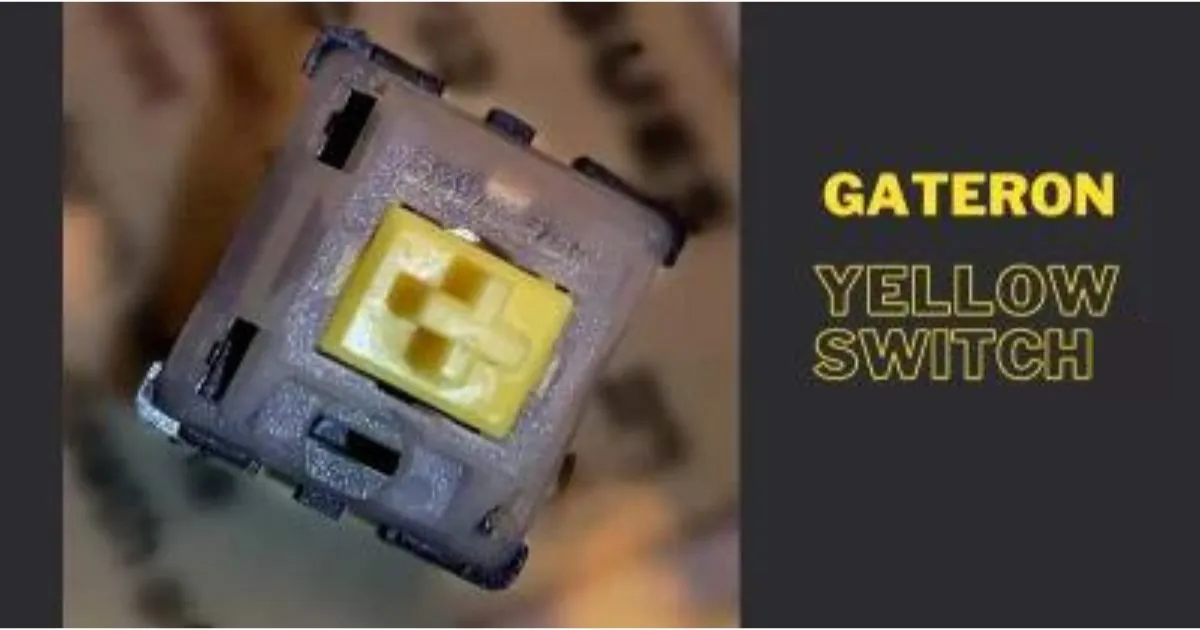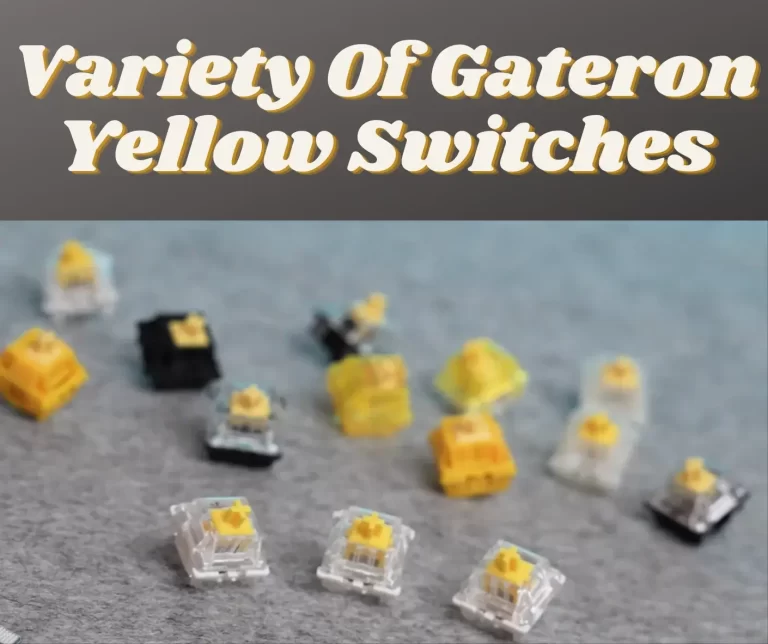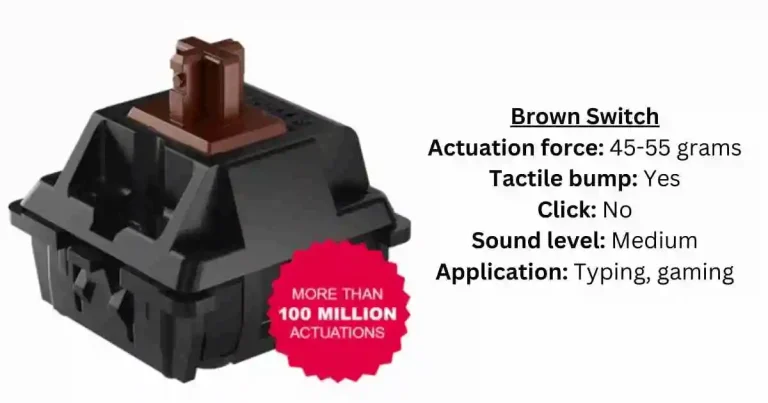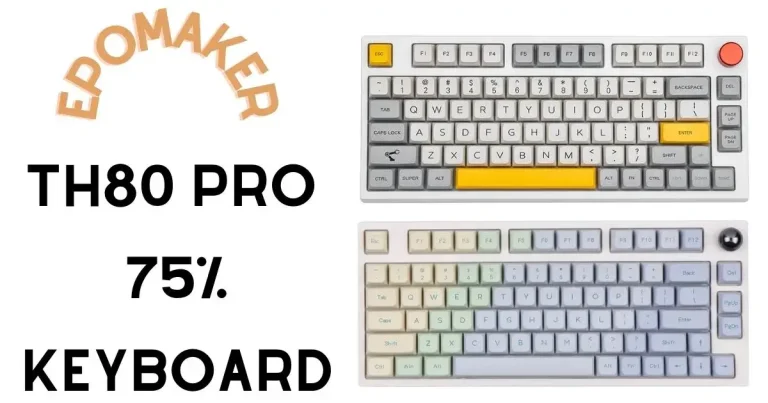Gateron Yellow Switches Vs Cherry MX Review 2022
In the vast and intricate landscape of mechanical keyboards, “Gateron Yellow Vs Cherry MX Red” is a battle that has keyboard enthusiasts on the edge of their seats. Both of these switches have their unique strengths, making it a clash of the titans.
These low-profile linear switches sit lower than most Cherry MX switch alternatives, which means they take up less space and are thus preferable in compact keyboards (like the tenkeyless models that are so popular these days). In this article we’ll look at what makes Gateron Yellow switches different, how they compare to other options, and how to decide whether they’re right for your needs. So, let’s dive deep into this riveting showdown.
What’s the difference between Gateron Yellow Switches and Cherry MX switches
Unraveling the Mystery: Gateron Yellow
Answering this question fully would require us to discuss the technical details of both types of switches. In this article, we’ll simply discuss the most relevant differences that should inform your purchasing decision. Gateron Yellow switches use different materials and have a different design from Cherry MX switches (with a couple of exceptions).
Let’s meet our first contender: the Gateron Yellow. Known for its smooth keystrokes, the Gateron Yellow is a linear switch, meaning there’s no tactile bump or audible click when a key is pressed. It’s a smooth ride from the top to the bottom of the keystroke.
These differences are what lead to the different properties Gateron yellow switches have different variation while Cherry MX does not have. For starters, Gateron switches use an entirely different spring design. They provide about 40% less actuation force than Cherry MX switches, and they don’t have a tactile or auditory click.
Other Features that are important to notice for Gateron Yellow Switch are the mount type is available in both Plate and PCB. Spring is made up of stainless steel and has normal sound.
Playing a high-intensity game or typing out a long report? The Gateron Yellow, with its lower actuation force, ensures less finger fatigue. It’s like a marathon runner, built for long distances and stamina.

Gateron yellow switch and Cherry MX
The Challenger: Cherry MX Red
In the other corner, we have the Cherry MX Red. A force to reckon with in the world of mechanical switches, Cherry MX Reds are favored for their reliability and balanced specs. They’re also linear switches, offering a smooth, uninterrupted keypress.
However, the Cherry MX Reds pack more punch when it comes to actuation force. They’re like the sprinters of the keyboard world, providing a more substantial resistance that some typists and gamers prefer.

Gateron Yellow Vs Cherry MX Red: The Gaming Perspective
The keyword here is ‘linear.’ For gamers, both the Gateron Yellow and Cherry MX Red switches are quite appealing. The lack of tactile bump means faster, smoother key presses – perfect for those rapid-fire gaming scenarios.
Imagine you’re in the middle of a heated CS:GO match, where every millisecond counts. With both these switches, your commands are executed as quickly as your fingers can move.
However, in the Gateron Yellow Vs Cherry MX Red face-off, Gateron Yellow might take the cake for some due to its lower actuation force. This could translate into quicker responses and less finger fatigue during those extended gaming sessions.
Gateron Yellow Vs Cherry MX Red: The Typing Experience
From a typing standpoint, the Gateron Yellow Vs Cherry MX Red battle offers a different perspective. For the touch typist, the heavier actuation force of Cherry MX Reds can be advantageous. It offers a form of feedback, ensuring you’ve pressed the key adequately, and can help prevent accidental keystrokes.
On the other hand, if you’re in for long typing sessions, the Gateron Yellow’s lower actuation force means less strain on your fingers, making it a worthy opponent in this contest.
Differences between Gateron Yellow switches and Cherry MX based on user experience can be observed below
| Gateron Yellow | Cherry MX | |
|---|---|---|
| Cost | Budget Friendly | Expensive |
| Sound | Quite | Louder |
| Feel | Smooth | Scratchier |
| Variations | Variety switches | Less variety in switches |
| Availability | Easily Available | Easily Available |
| Actuation Force | 50 ± 15 gf | 45 ± 15 cN |
| Pre-Travel | 2.0 ± 0.6 mm | 2.0 ± 0.6 mm |
| Travel Distance | 4.0 ± 0.6 mm | 4.0 ± 0.4 mm |
| Behavior | Linear | CrossLinear |
| Suitable for | Office/gaming | Office/gaming |
Variations
Gateron Yellow Switch
One of the most important things that a buyer must notice is that these switches are not factory-lubed. If you ever feel an issue in lubing your switches follow the guide that I have published previously.
Except Gateron KS-3 all the variations of the Gateron Yellow switch benefits from films. The table below shows different variations of the Gateron Yellow switches which are having different appearance yet their performance and specifications remain same except few features.
| Variations | Actuation | Bottom-Out | Pre-Travel | Total Travel | POM Colored (Opaque) | Housing | Bottom |
| Gateron KS-3X47 | 55g | 63.5g | 2.00mm | 4.00mm | Yes | Nylon/PC (Mily Colored) | Nylon (Colored Opaque) |
| Gateron KS-3 | 55g | 63.5g | 2.00mm | 4.00mm | Yes | Nylon (Colored Opqaue) | Nylon (Colored Opaque) |
| Gateron KS-8 | 55g | 63.5g | 2.00mm | 4.00mm | Yes | PC Transparent | Nylon (Colored Opaque) |
| Gateron KS-3X1 | 55g | 63.5g | 2.00mm | 4.00mm | Yes | Nylon/PC (Mily Colored) | Nylon/PC (Mily Colored) |
| Gateron KS-9 | 55g | 63.5g | 2.00mm | 4.00mm | Yes | PC Transparent | Nylon (Colored Opaque) |
Technical Specification of Gateron Yellow Vs Cherry Mx Red
The feel: Gateron Yellow Vs Cherry Mx Switches
In terms of feel, both the Gateron Yellow and Cherry MX Red switches offer a smooth, linear keystroke with no tactile bump or audible click. However, there are subtle differences.
Gateron Yellow switches are known for their buttery smooth keystroke due to their slightly lower actuation force. If you’re after a whisper-soft touch, Gateron Yellow switches may be more to your liking.
Cherry MX Red switches, on the other hand, offer a slightly more pronounced keystroke due to their marginally higher actuation force. If you prefer a touch more feedback when typing, Cherry MX Red might be your perfect match.
Durability Rating: Gateron Yellow Vs Cherry MX Red
When it comes to durability, Cherry MX Red switches typically come out ahead. These switches are rated for an impressive 100 million keystrokes, reflective of Cherry’s commitment to quality and durability.
Gateron Yellow switches, while not quite hitting the same numbers, are still quite robust, rated for 50 million keystrokes. While this is lower than the Cherry MX Red, it’s still a substantial number and should serve most users well over many years of usage.
Ultimately, in the faceoff of Gateron Yellow Vs Cherry MX Red, the decision rests on your personal preferences and requirements. Both switches have their strengths, offering a unique typing and gaming experience. Whether you value a lighter touch or a more robust keystroke, one of these switches is sure to elevate your keyboard game.
Delving into Actuation Force: Gateron Yellow Vs Cherry MX Red
Actuation force is the amount of pressure needed to register a keypress, and it’s one of the critical factors that determine how a switch feels.
Gateron Yellow switches have an actuation force of about 50g. It’s a lighter touch, leading to less finger fatigue over extended periods. It’s like a featherweight champion, delivering fast, light punches.
In contrast, Cherry MX Red switches have an actuation force of 45g. However, due to their design, they might feel slightly heavier to some users. They’re the middleweights, providing a touch more resistance that some typists and gamers find satisfying.
The pre-travel distance and total travel distance allows the users to press the switch as fast they can and allows a free movement of fingers on switches while gaming or typing.
Wobble Factor: Gateron Yellow Vs Cherry MX Red
Wobble, in the world of mechanical keyboards, refers to the degree to which a keycap can move side-to-side on a switch. A keyboard with minimal wobble provides a more stable and satisfying typing experience.
In the wobble comparison of Gateron Yellow Vs Cherry MX Red, Cherry MX Red switches generally have less wobble. Cherry’s longstanding reputation for high-quality switches shines here, offering a more stable keystroke. Gateron Yellow switches, while also relatively stable, may exhibit slightly more wobble.
Gateron Yellow Vs Cherry MX Noise Level
In the noise comparison of Gateron Yellow Vs Cherry MX Red, it’s a tie. Since both switches are linear and don’t produce a click upon actuation, they’re comparatively quieter than their clicky counterparts. They’re a good choice if you share your workspace or gaming station and don’t want to disturb others.
Which keycap sizes are available for Gateron Yellow Vs Cherry MX Switches?
When it comes to the Cherry MX Red and Gateron Yellow switches, they both support the standard keycap sizes. This compatibility means you can choose from a wide variety of keycap sets to customize your keyboard.
It’s important to note that while the switch types (Cherry MX Red or Gateron Yellow) do not restrict the keycap sizes, the layout of your specific keyboard might. If you’re considering buying new keycaps, it’s crucial to ensure they will fit your keyboard’s layout. Some keyboards, especially smaller ones like 60% or 75% keyboards, may use non-standard layouts, and thus require specific keycap sizes.
Where to buy Gateron Yellow Switches
If you’re looking to buy a keyboard that comes with Gateron Yellow switches, you’ll want to do some searching to find the best options. The most popular sites to buy keyboards are Amazon and AliExpress, but neither of these sites will show you the switches the keyboard is equipped with. Fortunately, you can use Google to search for sites that sell Gateron switches, and you’ll find plenty.
Some of these includes Gateron.co, Divinikey, KBDfans, Cannonkeys etc. The price rates offered on these sites $4.14 (18 set), $2.00 (10 pcs), and $16.10 (70 pcs) respectively. However, Gateron itself is selling it for $6.00 (12 switches). Alternatively, you can search for Gateron keyboards and see which sites sell that specific model. If you’re buying switches individually, then you have far more options. You can buy them directly from Gateron or from one of the many resellers that stock their switches.
Reviews of Verified Buyers
[su_testimonial name=”Jonathan W.”]Great switches however. I bought a 10 pack to fiddle around with and take apart with my kids while ordering supplies to lube and film my Glorious Panda’s. What we discovered was a nice, well built switch, clean and linear feeling even dry. Not too scratchy. I’ll likely be ordering 10 packs to have a full set on hand, and probably some other inexpensive switches to try. I’m thoroughly impressed with the packaging as well. Clean and organized. Great job.[/su_testimonial]
[su_testimonial name=”Aj”]The Gateron Milky top Yellow is a great switch. The feel and sound are so good just stock can’t wait for the switches to be restocked really want to lube these switches. 🙂 [/su_testimonial]
Conclusion
When it comes down to Gateron Yellow Vs Cherry MX Red, the choice ultimately hinges on your preferences and needs. If you’re after a lighter, smoother keystroke, and tend to have long gaming or typing sessions, Gateron Yellow might be your best bet.
However, if you’re looking for a switch with a more substantial feel and an excellent reputation for durability, Cherry MX Red is a strong contender.
In the end, the best way to decide between Gateron Yellow Vs Cherry MX Red is to try them out for yourself. After all, when it comes to mechanical switches, personal feel is king. Whichever you choose, happy typing and gaming!