What Are OEM Keycap Profiles?
OEM (Original Equipment Manufacturer) keycap profiles represent the most widely used keycap shape in the mechanical keyboard world. These keycaps feature a cylindrical shape with a gentle curve that naturally follows the contour of your fingertips, making them the gold standard for both pre-built and custom mechanical keyboards.
The term “OEM” indicates these keycaps are designed as the original standard that most keyboard manufacturers adopt. This widespread adoption makes OEM profiles the most compatible and accessible option for keyboard enthusiasts.
Key Characteristics of OEM Profile
- Cylindrical top surface with slight curvature
- Medium height (taller than Cherry, shorter than SA)
- Row-specific sculpting for optimal finger positioning
- Stepped height design from bottom to top rows
- Wide compatibility across keyboard layouts
OEM Profile Specifications
Physical Dimensions
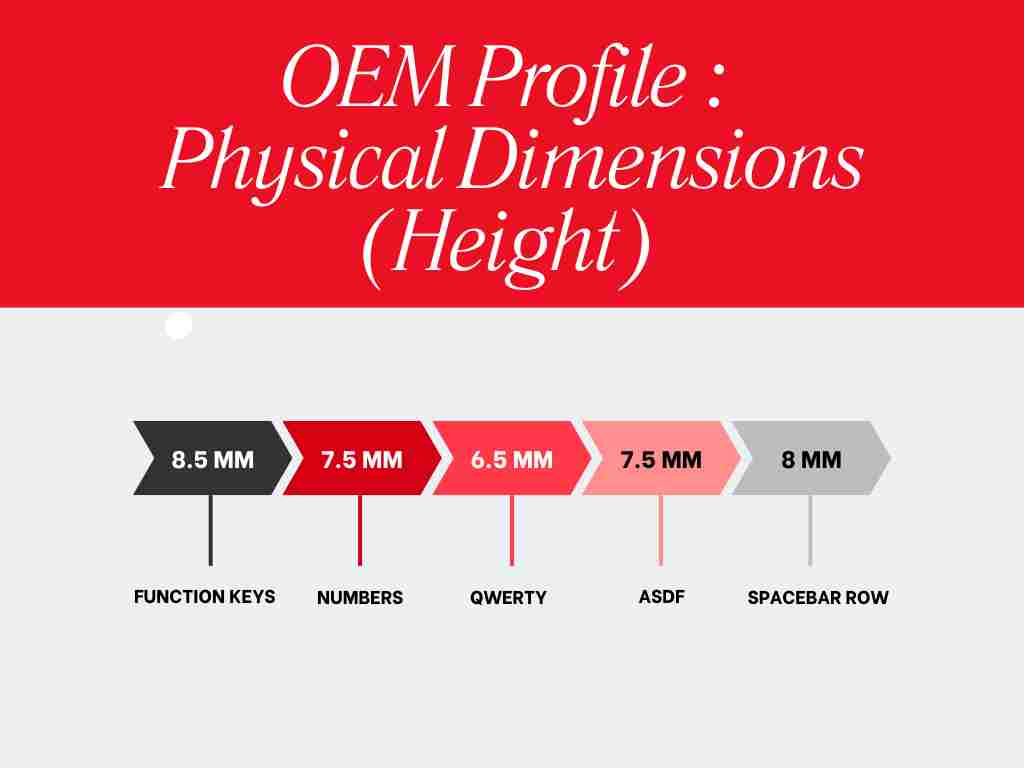
Design Features
Sculpting: Each row has a different angle and height to create a natural typing arc
Top Surface: Cylindrical with approximately 1mm depth curve
Wall Thickness: Typically 1.2-1.5mm for durability
Stem: Compatible with Cherry MX and clone switches
Why Choose OEM Profile Keycaps
1. Ergonomic Excellence
The sculpted design of OEM keycaps reduces finger strain during extended typing sessions. The cylindrical curve provides a larger surface area for your fingertips, distributing pressure more evenly than flat profiles.
2. Typing Accuracy
OEM’s row-specific heights create natural finger positioning that reduces typos. Your fingers naturally land in the correct position without conscious effort, improving both speed and accuracy.
3. Universal Compatibility
As the most common profile, OEM keycaps fit 99% of mechanical keyboards without compatibility issues. This makes upgrading simple and worry-free.
4. Balanced Feel
OEM strikes the perfect middle ground between comfort and tactile feedback. It’s not too high (like SA) or too low (like Cherry), making it ideal for both typing and gaming.
5. Cost-Effective Options
Due to widespread manufacturing, OEM keycaps offer the best value for money, with quality sets available at various price points.
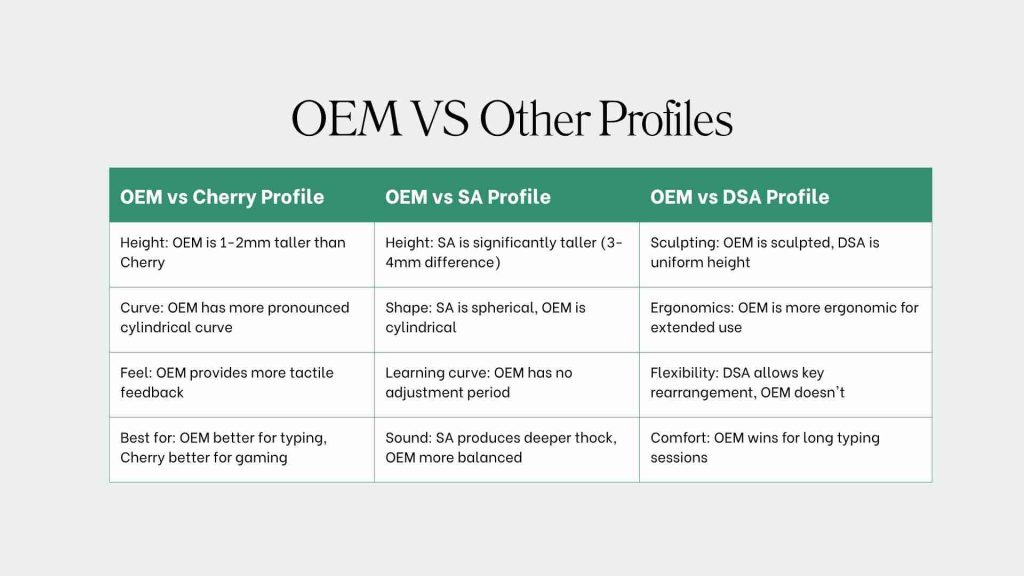
Quick Comparison Table
| Profile | Height | Shape | Learning Curve | Best Use Case |
|---|---|---|---|---|
| OEM | Medium | Cylindrical | None | All-around use |
| Cherry | Low | Cylindrical | None | Gaming focus |
| SA | High | Spherical | 1-2 weeks | Retro aesthetic |
| DSA | Low | Spherical | Minimal | Compact layouts |
Keyboard Compatibility
Layout Compatibility
OEM keycaps work with all standard layouts:
- Full-size (104-key)
- TKL Tenkeyless Keyboards 2023Tenkeyless (87-key)
- 75% layouts
- 65% layouts
- 60% layouts
Switch Compatibility
Compatible with all major switch types:
- Cherry MX and clones
- Gateron switches
- Kailh switches
- Akko switches
- Most 3-pin and 5-pin switches
Layout Considerations
ANSI vs ISO: Most OEM sets support ANSI layout standard. ISO-specific keys may require separate purchase. Bottom Row: Verify spacebar size (6.25u is standard) and modifier key sizes match your keyboard.
Installation Guide
Tools Needed
- Keycap puller (wire or plastic)
- Clean workspace
- Soft cloth for cleaning
Step-by-Step Installation
Removing Old Keycaps
- Power off your keyboard and disconnect it
- Take a photo of your current layout for reference
- Use keycap puller to gently remove keys, starting from corners
- Work systematically row by row to avoid confusion
- Clean the switches with compressed air
Installing OEM Keycaps
- Identify row positions using the sculpted design
- Start with corner keys (Escape, Enter, Shift)
- Press down firmly until you hear/feel the click
- Test each key to ensure proper seating
- Install spacebar last – align stabilizers carefully
Pro Installation Tips
- Row 1: Function keys have the steepest angle
- Home row: Row 3 (ASDF) should feel most natural
- Spacebar: Ensure even pressure on both sides
- Stabilized keys: Check Enter, Shift, and Spacebar movement
Best OEM Keycap Sets
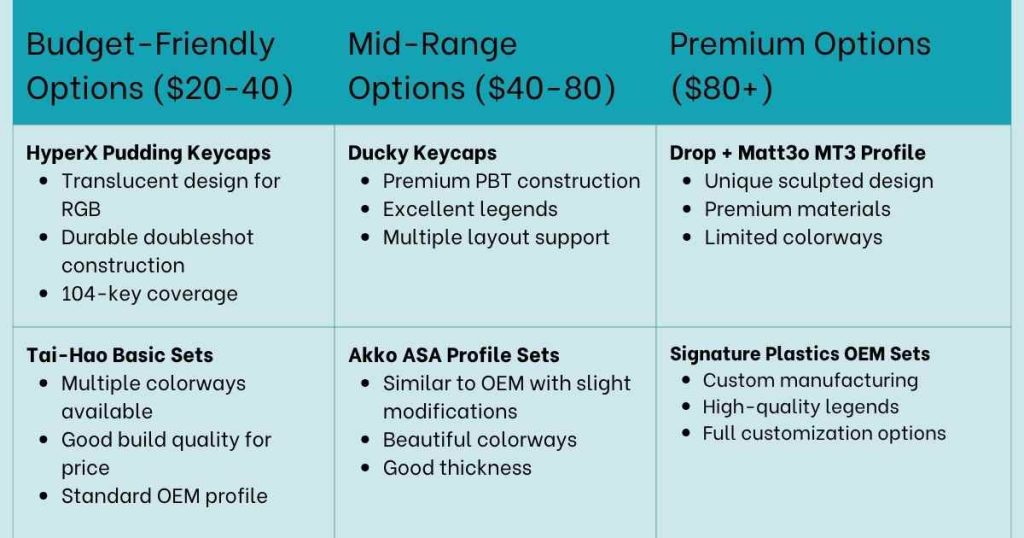
Maintenance Tips

Daily Care
- Wipe down keycaps with dry microfiber cloth
- Use compressed air weekly to remove debris
- Avoid eating/drinking over keyboard
Deep Cleaning (Monthly)
- Remove keycaps using proper technique
- Soak in warm soapy water for 30 minutes
- Scrub gently with soft brush
- Rinse thoroughly and air dry completely
- Clean keyboard base while keycaps dry
Long-Term Preservation
- Rotate keycap sets to prevent uneven wear
- Store unused sets in original packaging
- Avoid harsh chemicals that can damage legends
- Keep away from direct sunlight to prevent fading
Frequently Asked Questions
Are OEM keycaps good for gaming?
Yes, OEM keycaps work excellently for gaming. Their medium height provides good tactile feedback without being too tall to affect gaming performance. Many professional gamers use OEM profile keyboards.
Can I mix OEM keycaps with other profiles?
While technically possible, mixing profiles creates an inconsistent typing experience. It’s recommended to use a complete OEM set for optimal ergonomics and aesthetics.
Do OEM keycaps work on low-profile keyboards?
No, standard OEM keycaps are designed for regular mechanical switches. Low-profile keyboards require specific low-profile keycaps.
How long do OEM keycaps last?
High-quality OEM keycaps can last 5-10 years with regular use. The lifespan depends on material quality, usage intensity, and maintenance.
Are expensive OEM keycaps worth it?
Premium OEM keycaps offer better materials, more durable legends, and superior manufacturing quality. For heavy users, the investment is worthwhile for longevity and feel.
Can I get custom OEM keycaps made?
Yes, several manufacturers offer custom OEM keycap services. Signature Plastics, WASD, and other companies provide custom printing and molding services.
Do OEM keycaps affect typing speed?
Most users maintain or improve their typing speed with OEM keycaps due to the ergonomic design and familiar feel. The sculpted rows help with finger positioning.
What’s the difference between ABS and PBT OEM keycaps?
The profile shape remains the same – the difference is in material properties. (Check ABS vs PBT guide for detailed comparison)
Conclusion
OEM keycap profiles represent the perfect balance of ergonomics, compatibility, and accessibility in the mechanical keyboard world. Their widespread adoption, comfortable typing experience, and universal compatibility make them an excellent choice for both beginners and experienced enthusiasts.
Whether you’re upgrading your first mechanical keyboard or building a custom setup, OEM profile keycaps provide a reliable foundation that enhances your typing experience without requiring an adjustment period.
The sculpted design, proven ergonomics, and extensive availability make OEM keycaps a smart investment for anyone serious about their mechanical keyboard setup.



